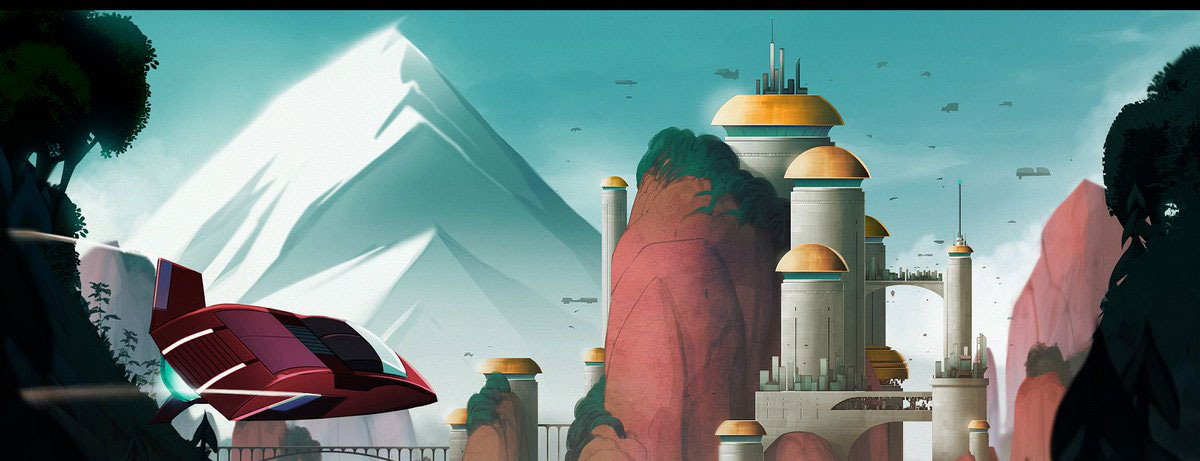

Kenneth & Michael are professional illustrators & character designers with 14+ and 8+ years of work experience under their belt, respectively.
In this course you’ll learn the basic of how to create an environment as used in illustration and concept design for creative industries. You’ll learn how to create a polished image starting with thumbnailing and ending with a final illustration. You’ll also learn about composition, perspective and digital painting techniques in Photoshop.
But the best part is that you’ll get to follow along with both Michael Bills & Kenneth Anderson as they create a Utopian City as part of a specific real world design brief. This will allow you to compare their individual approaches to the brief. This course will improve your environment design skills x 10!
In the course with Kenneth Anderson you’ll get to follow along as he completes a brief to design a futuristic Utopian city. You learn about composition, tone and atmospheric perspective as they apply to a real world brief. There are no assignments in this particular course and it is very focused on the practical aspects of the brief.
Welcome to the tutorial!
A look at the brief which ultimately defined this concept.
An overview of the brushes I use for this piece.
A quick run down of how I use layers, blending modes and masks.
Some general composition concepts which I will be thinking about throughout my process.
Using selective detail to lead the eye.
The importance of tone/value as a composition tool.
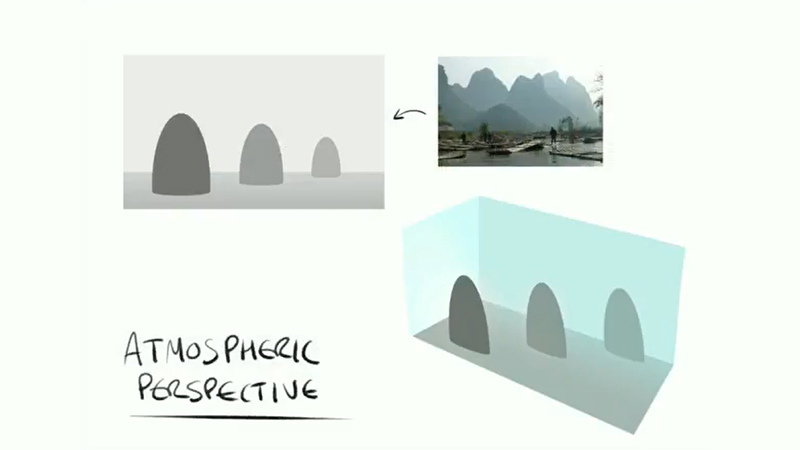
A basic overview of this natural phenomenon which will bring realism to this piece and can be used to your advantage.
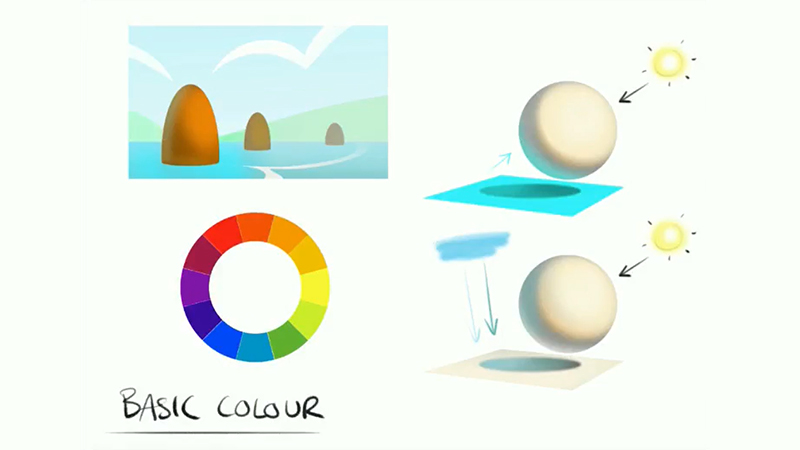
A few of the main colour ideas which feature in this process.
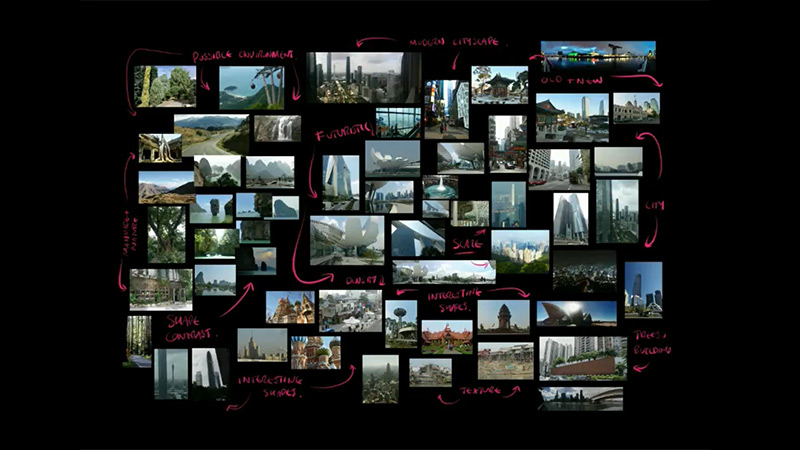
Using reference to come up with new ideas and to kick start the design process.
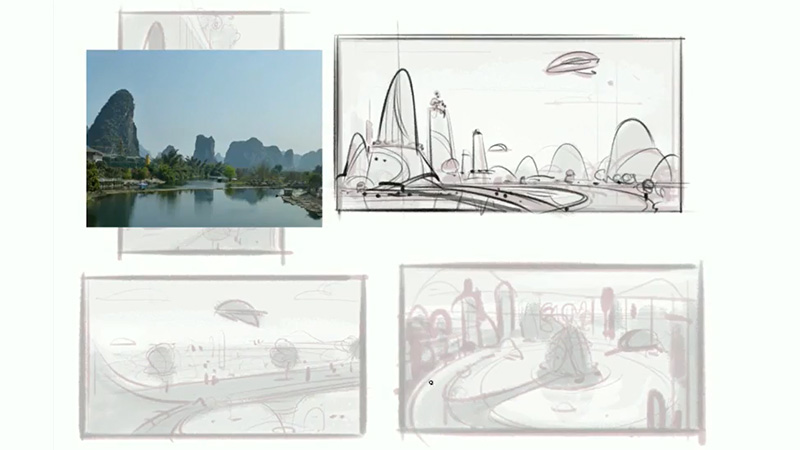
Being creative and pushing your ideas by doing quick thumbnails.
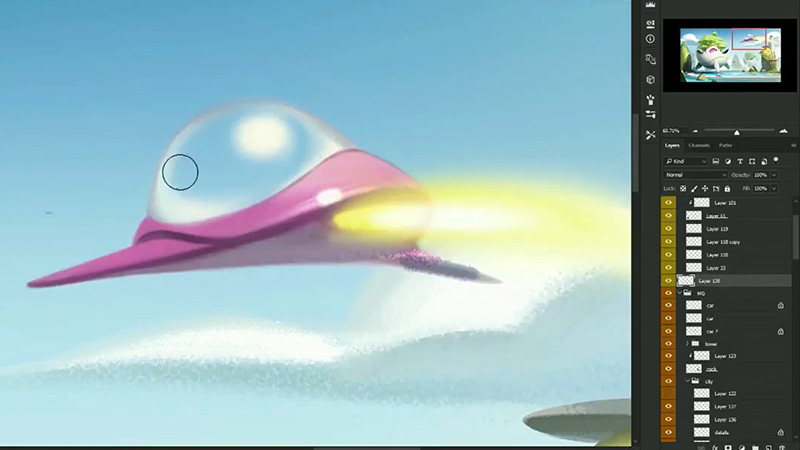
With a thumbnail decided upon, it’s time to start painting!

I take a step back and evaluate the work in progress.
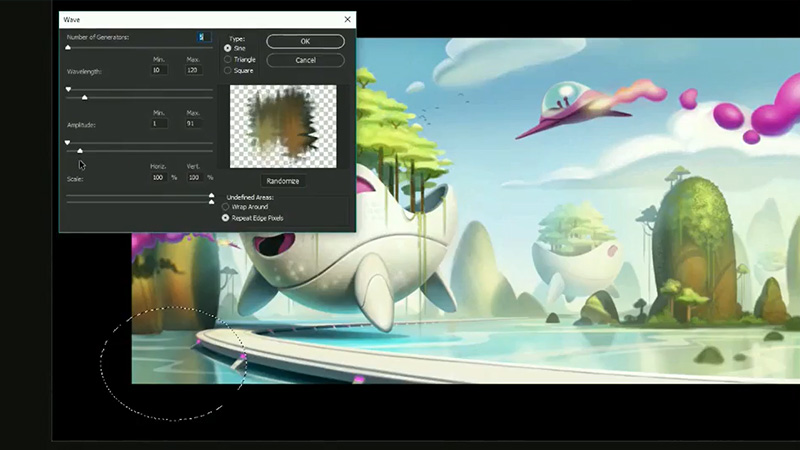
Back to painting, making changes to improve the image based on the previous review.

Reflecting on the whole process and how I used the concepts discussed at the start to come up with the final image.
After a quick introduction, we go over the work brief and then talk about how to effectively gather reference for the topic you are going to explore.
A short overview of thumbnailing and an introduction to a few composition basics that are worth keeping in mind when developing your environment. I’ll go over how to quickly create a seamless tiling pattern, and different ways you can create some custom brushes. I also give a brush pack recommendation.
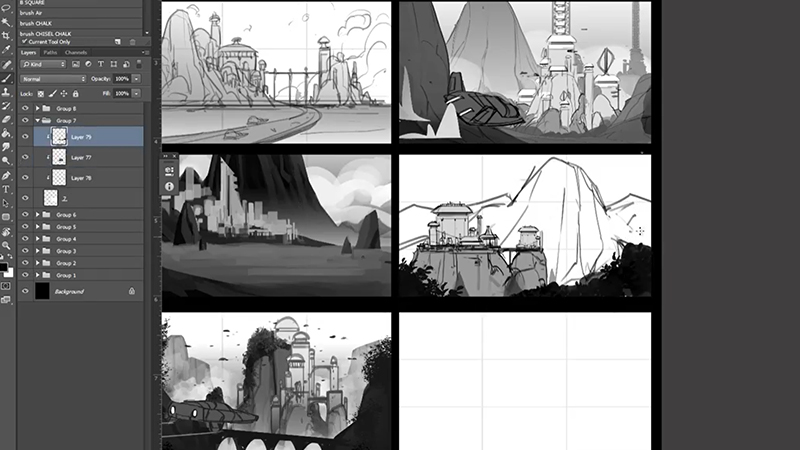
We set up a document for generating thumbnails, and then go through the process of using the reference we gathered to develop some environment ideas.

After choosing a thumbnail, we begin the process of refining the idea, breaking it up into more manageable groups, (foreground, middle ground, background) and give ourselves a more solid foundation to build from.

Using the same layout as the thumbnails, this lesson is about taking our refined thumbnail and developing different color schemes/lighting ideas that we will eventually choose from and use as reference during the final rendering process.

In this lesson, using everything we have developed so far, we begin to render out our final environment in grayscale. After we come to a good stopping point, we move onto colorizing the image, using one of our color comps as reference.

This is all about finishing touches and final polish such as adding some additional environment fx, color tweaks, and any additional detailing that might be needed.
Course rating
(Based on 45 reviews)
Michael Bills is an incredible Concept Artist and Illustrator from the US who has predominately been working on mobile games for more than 8 years. We’ve been working with him for a long time and he always provides exciting and fun contributions! His impressive character and environment design abilities make him a real treasure.
Follow Michael on
Full bioKenneth is a professional freelance character designer with 14+ years experience. Based in the UK, he has worked with companies like the BBC, Disney, Tandem films and Axis Animation. He also worked on Sylvain Chomet’s Oscar nominated film “The Illusionist” and the French feature Titeuf: Le film. His specialties are story-driven character-based illustration and design for a variety of mediums, in particular children’s television. In his spare time, he enjoys creating characters, illustrating magazines and making games.
Follow Kenneth on
Full bio21 Draw is an online learning community where students of all skill levels can learn how to be a better artist. Our contributing artists and instructors are the best in the world.
Our streaming platform on www.21-draw.com makes it possible for anyone to watch hundreds of video lessons by industry legends who have worked for Disney, Marvel, DC, Dreamworks, Pixar & more. A membership gives full access to our streaming platform.
On books.21-draw.com you can buy our popular learn-to-draw ebooks and physical books, separate from the courses, and they too are also delivered to you by the heavyweights of the art industry.
Membership includes unlimited access to all 60+ courses taught by the world’s best artists PLUS new courses as they are released.
Each class includes 10-20 video lessons that are 7 minutes long on average. Most classes include exercise sheets, assignments, and layered PSD or PNG files.
Some classes include the ability to chat with the instructor in a public forum, e.g. if you want feedback on your artwork.
Yes! When you complete a 21 Draw course, you will receive a certificate of completion, which you can download and share with your friends, relatives, co-workers, and potential employers!
21 Draw courses are on-demand (pre-recorded) video tutorials that you can watch online with any digital devices anytime and for an unlimited number of times! This means you can easily watch (and rewatch) them at your own pace and convenience.
We have classes for all levels, even for those with zero drawing experience. In general, artists at all levels can benefit from these courses—whether beginner, intermediate or advanced.
Many lessons in our courses apply to both digital and traditional art. In a few tutorials, digital drawing software, e.g. Photoshop or Procreate for iPad is required. However, for the majority of lessons it is more about the underlying concepts and all that is needed is a pen and paper.
You can download the course resources (exercise sheets, assignments, PSD files, etc.) from the site, but you cannot download the video lessons to your computer.
Normally it costs $235/year. However, there is a special sale running now for a limited time: Save 75%! This means you can get an annual membership for just $59 USD/year.
If you purchase the annual membership at a discounted price, it will remain at that price for each consecutive year, so long as your membership is not cancelled.
If for any reason at all you are unhappy with our courses or feel it isn’t what you are looking for—then just fill out this form or email us at [email protected]. We’ll be more than happy to give you a full refund within 30 days of your first purchase. No questions asked. Just a guarantee you can trust.
You can easily cancel your membership renewal on your My Account page. Follow the prompts to cancel (Billing > Change Plan > Cancel Membership) and your membership will immediately be terminated. Please note: Refunds ONLY possible within 30 days after the date of purchase.
If you have more questions, please check out our Knowledge base or write to us here. We’re happy to assist in any way we can!
