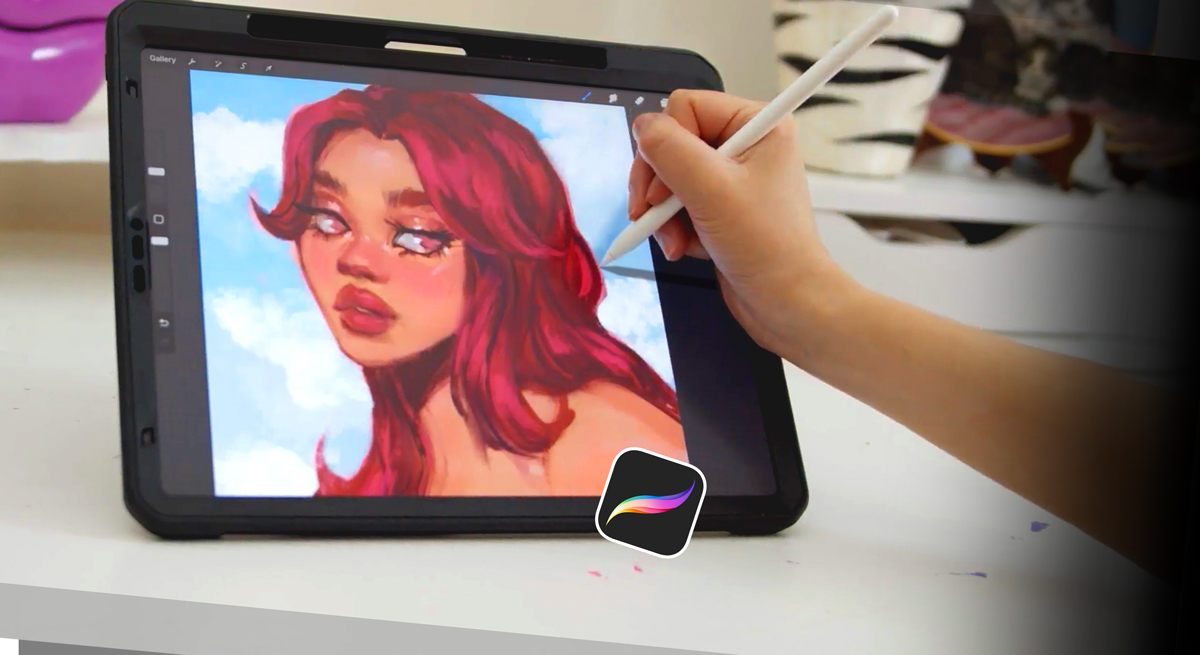
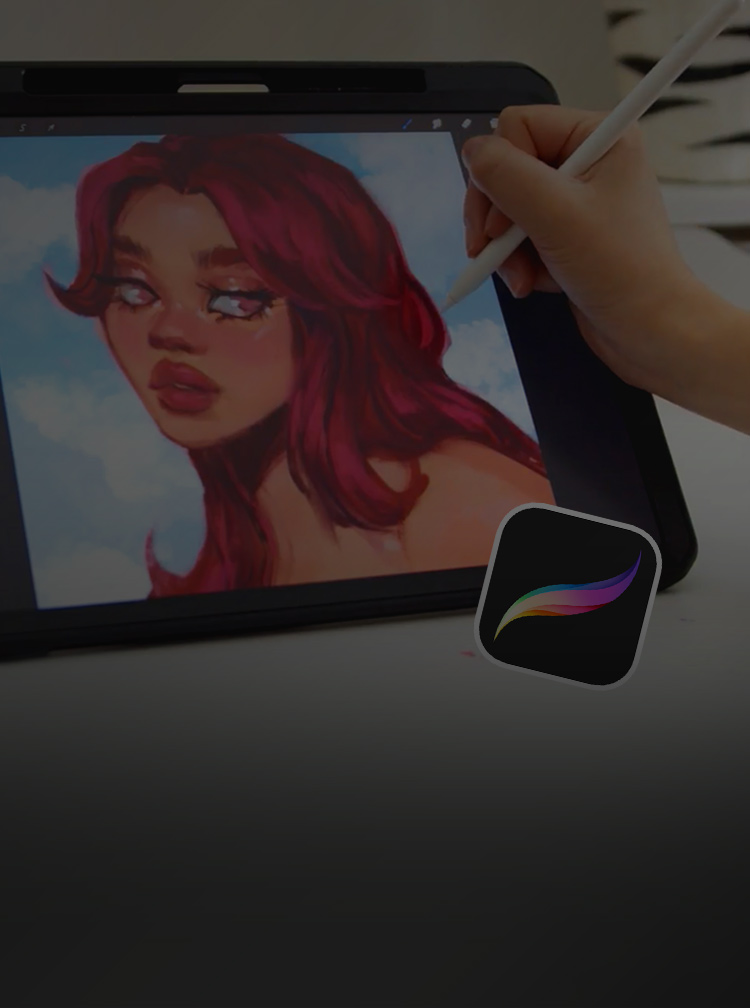
Isabelle Staub is a US-based freelance artist, specializing in vibrant digital portraits and known for transforming Disney animals into stunning human characters.
Does it seem to take FOREVER to complete a digital illustration? Without an intentional workflow, digital drawing can feel like a maze, leaving you lost and discouraged.
Imagine breaking free from all that, where creating becomes an absolute joy (rather than a chore)!
This course is your passport to a world of mind-blowing painting secrets that will accelerate your creative journey.
Seasoned artist, Isabelle Staub, reveals common beginner mistakes that slow you down, unravels the mysteries of shading and blending, and breaks down everything into easy-to-follow steps!
From nailing key blending techniques to tweaking parts of your artwork to mastering the use of clipping masks – this course is a treasure trove of knowledge that will make your artistic journey smoother and more enjoyable.
By the end, you’ll be equipped with newfound confidence and feel more intentional in your painting. No more uncertainty or frustration – just the sheer thrill of creating stunning illustrations with ease!
Join the course now and experience this amazing transformation for yourself!
Ready to create digital art faster than ever before? Isabelle will show you how with magical techniques and PRO shortcuts in this course!
To start out, Isabelle guides you through setting up your canvas and introduces essential tools for a seamless workflow. She covers the use of wet and textured brushes, the smudge tool, the eraser, and the intricacies of working with layers.
Lesson highlight: Learn how to blend paint in FIVE different ways to achieve various effects! (You won’t want to miss this!)
Get ready to immerse yourself in the world of digital brushes! Isabelle delves into the process of creating your own brushes, how to customize pre-existing brushes, and add shape and texture!
With a fun 10-minute exercise, you’ll experiment with various brushes to see what feels natural and right for YOU!
You’ll learn how to create four distinct brushes for drawing, painting, blending, and texture and become an expert on streamline, jitter, tapering, and all that jazz!

Explore the power of textures to enhance your artwork!
With the help of clipping masks, Isabelle guides you through using textures like a pro. You’ll learn to import your own textures, master clipping masks and work with layer adjustments like Multiply and Screen to integrate everything beautifully in your illustration.
Follow along in a fun exercise where you’ll apply all these techniques on an adorable red panda drawing!
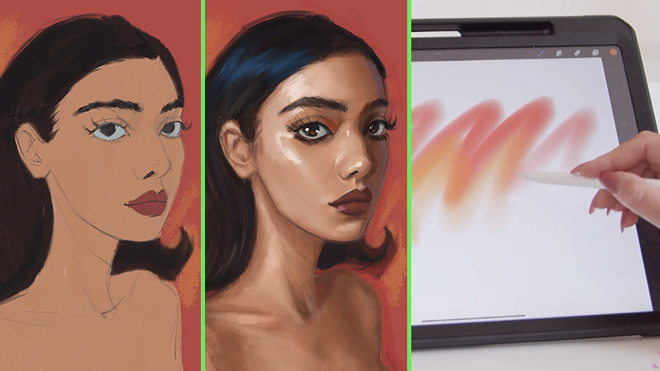
In this lesson, Isabelle shares essential tips to help you avoid common art mistakes.
You will learn the importance of reference images, colors, placement, and lighting to plan your illustrations well.
Isabelle explains why artists should resist the urge to zoom in too much, how to make quick adjustments using the Transform tool and more! She also shares her favorite Procreate shortcuts for a more efficient workflow!
To round up, jump into a fun 10-minute painting exercise and practice all the tips you’ve learned!

In this final lesson, Isabelle shares valuable tips she wished she’d known as a beginner.
By learning these basic techniques, you can completely transform the mood and tone of your piece without having to do much painting at all! Magic!
You’ll discover easy ways to add dramatic lighting with the power of layer masks and apply adjustments to elevate your artwork. These skills will not only enhance your workflow but also build your confidence like never before. Happy painting!
Course rating
(Based on 165 reviews)

Isabelle Staub is a US-based freelance artist, specializing in vibrant digital portraits and character design with incredible attention to detail.
Follow Isabelle on
Full bio21 Draw is an online learning community where students of all skill levels can learn how to be a better artist. Our contributing artists and instructors are the best in the world.
Our streaming platform on www.21-draw.com makes it possible for anyone to watch hundreds of video lessons by industry legends who have worked for Disney, Marvel, DC, Dreamworks, Pixar & more. A membership gives full access to our streaming platform.
On books.21-draw.com you can buy our popular learn-to-draw ebooks and physical books, separate from the courses, and they too are also delivered to you by the heavyweights of the art industry.
Membership includes unlimited access to all 60+ courses taught by the world’s best artists PLUS new courses as they are released.
Each class includes 10-20 video lessons that are 7 minutes long on average. Most classes include exercise sheets, assignments, and layered PSD or PNG files.
Some classes include the ability to chat with the instructor in a public forum, e.g. if you want feedback on your artwork.
Yes! When you complete a 21 Draw course, you will receive a certificate of completion, which you can download and share with your friends, relatives, co-workers, and potential employers!
21 Draw courses are on-demand (pre-recorded) video tutorials that you can watch online with any digital devices anytime and for an unlimited number of times! This means you can easily watch (and rewatch) them at your own pace and convenience.
We have classes for all levels, even for those with zero drawing experience. In general, artists at all levels can benefit from these courses—whether beginner, intermediate or advanced.
Many lessons in our courses apply to both digital and traditional art. In a few tutorials, digital drawing software, e.g. Photoshop or Procreate for iPad is required. However, for the majority of lessons it is more about the underlying concepts and all that is needed is a pen and paper.
You can download the course resources (exercise sheets, assignments, PSD files, etc.) from the site, but you cannot download the video lessons to your computer.
Normally it costs $235/year. However, there is a special sale running now for a limited time: Save 75%! This means you can get an annual membership for just $59 USD/year.
If you purchase the annual membership at a discounted price, it will remain at that price for each consecutive year, so long as your membership is not cancelled.
If for any reason at all you are unhappy with our courses or feel it isn’t what you are looking for—then just fill out this form or email us at [email protected]. We’ll be more than happy to give you a full refund within 30 days of your first purchase. No questions asked. Just a guarantee you can trust.
You can easily cancel your membership renewal on your My Account page. Follow the prompts to cancel (Billing > Change Plan > Cancel Membership) and your membership will immediately be terminated. Please note: Refunds ONLY possible within 30 days after the date of purchase.
If you have more questions, please check out our Knowledge base or write to us here. We’re happy to assist in any way we can!
