

Elliot Ulm is a freelance graphic designer and YouTuber from Australia, with clients like Adobe. He is known for his comedic personality, humorous videos and bold designs.
Discover how easy and fun graphic design can be, as you follow along with Elliot step by step!
Despite what people may say, designing in Photoshop doesn’t have to be intimidating—if you have the right teacher!
In this engaging course, Elliot will teach you everything you need to know to start out, equipping you with core design skills to fuel your creativity!
You’ll breeze through super easy lessons, each building on another, covering key concepts and techniques that you can put to use immediately on your first poster ever! Exciting!!!
Look forward to mastering Photoshop’s essential tools and functions, working with fonts and colors to create eye-catching designs, grasping the fundamentals of design theory, and discovering Elliot’s best practices. PLUS, you’ll also enjoy fun homework exercises to implement all you’ve learned!
So what are you waiting for? Let’s jump right in!
Join this entertaining, learning adventure with Elliot, where he shares the joy of graphic design and gives you a solid foundation to start out in this field.
The aim of this course is to have fun and express yourself creatively while picking up essential tools and nifty skills! Sounds amazing, right?
Graphic design isn’t just a service for a client, it can be an avenue to express yourself creatively as well!
Elliot will walk you through the basics in this lesson, including composition, color choice, typography, contrast, and more—essentials for creating eye-catching designs!
You’ll also explore ways to find inspiration and decide on the message you want to communicate. Fun!
The easiest way to learn about Photoshop is to start designing something!
You’ll have a blast with Elliot in a fun warm-up exercise to familiarize yourself with the Photoshop workspace and its user-friendly tools.
He’ll teach you about file setup for both web and print, composition techniques using grids, blending modes, filters and lots more fun stuff!
By the end of this lesson, you’ll have a basic design skill set under your belt! Awesome!

Using a good font is the easiest way to make your designs look better.
You’ll explore font sources and what to look for when picking fonts. Also, discover how to use the type tool to perfect your poster’s heading.
Next, dive into the world of color palettes. Elliot will show you how to choose colors that work harmoniously together and use them strategically to create an impressive design that’s easier than it looks! Magic!
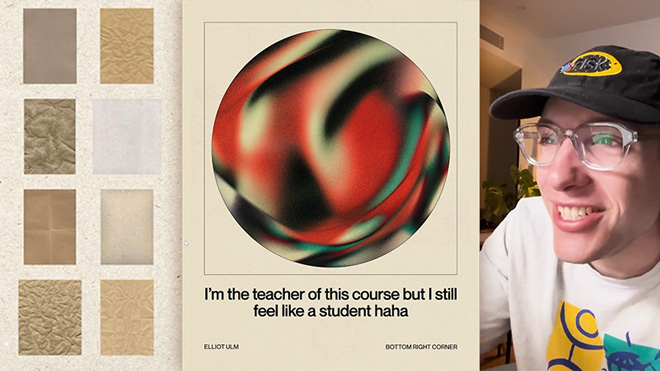
Get ready to add those final touches to make your poster really pop! You’ll immerse yourself in the world of textures, learning to seamlessly add them into your design and discover cool tricks to fill in any blank spaces.
Elliot will demystify the process of exporting your file, breaking down each step so it’s a breeze. He’ll also give solid advice on how to grow as a designer, sharing insight from his own creative journey.
Come join us and let’s take your graphic design skills to new heights!
Course rating
(Based on 95 reviews)

Elliot Ulm is a freelance graphic designer and YouTuber from Australia, with clients like Adobe. He is known for his comedic personality, humorous videos and bold designs.
Follow Elliot on
Full bio21 Draw is an online learning community where students of all skill levels can learn how to be a better artist. Our contributing artists and instructors are the best in the world.
Our streaming platform on www.21-draw.com makes it possible for anyone to watch hundreds of video lessons by industry legends who have worked for Disney, Marvel, DC, Dreamworks, Pixar & more. A membership gives full access to our streaming platform.
On books.21-draw.com you can buy our popular learn-to-draw ebooks and physical books, separate from the courses, and they too are also delivered to you by the heavyweights of the art industry.
Membership includes unlimited access to all 60+ courses taught by the world’s best artists PLUS new courses as they are released.
Each class includes 10-20 video lessons that are 7 minutes long on average. Most classes include exercise sheets, assignments, and layered PSD or PNG files.
Some classes include the ability to chat with the instructor in a public forum, e.g. if you want feedback on your artwork.
Yes! When you complete a 21 Draw course, you will receive a certificate of completion, which you can download and share with your friends, relatives, co-workers, and potential employers!
21 Draw courses are on-demand (pre-recorded) video tutorials that you can watch online with any digital devices anytime and for an unlimited number of times! This means you can easily watch (and rewatch) them at your own pace and convenience.
We have classes for all levels, even for those with zero drawing experience. In general, artists at all levels can benefit from these courses—whether beginner, intermediate or advanced.
Many lessons in our courses apply to both digital and traditional art. In a few tutorials, digital drawing software, e.g. Photoshop or Procreate for iPad is required. However, for the majority of lessons it is more about the underlying concepts and all that is needed is a pen and paper.
You can download the course resources (exercise sheets, assignments, PSD files, etc.) from the site, but you cannot download the video lessons to your computer.
Normally it costs $235/year. However, there is a special sale running now for a limited time: Save 75%! This means you can get an annual membership for just $59 USD/year.
If you purchase the annual membership at a discounted price, it will remain at that price for each consecutive year, so long as your membership is not cancelled.
If for any reason at all you are unhappy with our courses or feel it isn’t what you are looking for—then just fill out this form or email us at [email protected]. We’ll be more than happy to give you a full refund within 30 days of your first purchase. No questions asked. Just a guarantee you can trust.
You can easily cancel your membership renewal on your My Account page. Follow the prompts to cancel (Billing > Change Plan > Cancel Membership) and your membership will immediately be terminated. Please note: Refunds ONLY possible within 30 days after the date of purchase.
If you have more questions, please check out our Knowledge base or write to us here. We’re happy to assist in any way we can!
