
Xiaofan is a concept artist and illustrator specializing in horror and sci-fi, where dramatic lighting defines her cinematic style.
Light plays a major role in enhancing images, drawing the viewer in, and holding their gaze. If you want your artwork to pop with stunning lighting, this course is your golden ticket!
With Xiaofan’s easy method of using just TWO layer masks and blend modes, you’ll be shocked at how effortless painting light and shadows can be.
She breaks down her process of creating the same artwork 13 times, each time using a different kind of lighting—from warm sunset glows to eerie neon vibes.
Imagine painting sunlight that looks so real you can almost feel the warmth, or moonlight, cold and mystical—like a spotlight from another world.
Xiaofan also breaks down how light works—reflections, interactions with color, surface texture, and transparency—in a way that actually makes sense and finally clicks.
On top of that, you’ll learn a foolproof way to paint from scratch, starting with grayscale values and then adding color.—Vibrant results guaranteed!
Plus, you’ll have access to all her custom brushes and layered PSD files to follow along and build your skills in real time. You’ll even discover fun cinematic lighting tricks (think The Batman’s moody shadows or Barbie’s dreamy pastels) and master realistic skin tones, hair, metal, and glass.
Whether you’re just starting or looking to level up, this course will give you the skills and know-how to boost your artistic confidence and creativity like never before!
Get ready to observe the world like an artist! It’s fascinating how color and light work together to shape what our eyes see.
Understanding this is crucial to making your art pop with life! You’ll learn about the direction of light and how it reflects off surfaces using hands-on exercises.
Xiao will show you how to study references and direct the viewer’s eye. You will also learn how to master techniques like painting hair, skin tones, and translucent surfaces.
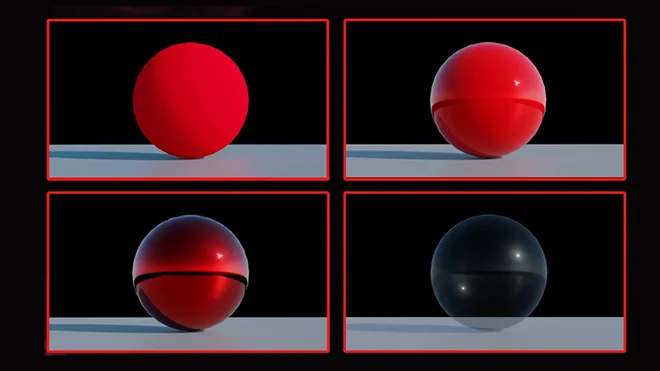
Dive deep into discovering how light plays with different materials—shiny metals, soft skin, or transparent glass. You’ll explore how to paint these surfaces, master reflections, and break down lighting using tricks from modern 3D rendering.
With hands-on demos and easy-to-follow techniques, you’ll create lifelike surfaces that grab attention!
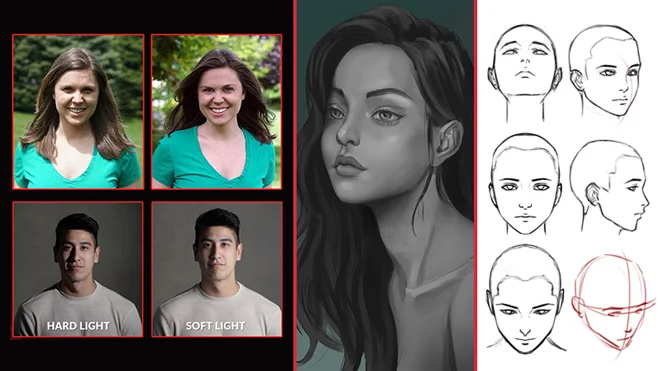
Understand real-world lighting, like direct sunlight and rainy settings, that you can use in your illustrations to create your desired mood!
Xiao will also walk you through creating a digital portrait from scratch, starting with grayscale values. You’ll pick up a ton of tips for creating realistic depth, adding colors, refining the hair and skin, and even applying digital makeup!
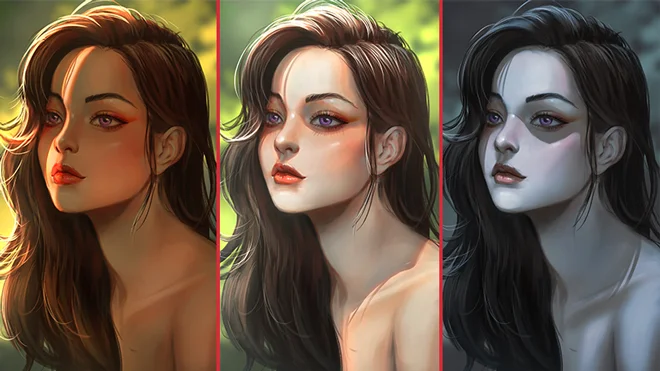
This is where the magic happens! Completely transform a digital portrait using five stunning lighting scenarios found in nature.
Using Photoshop tools like blending modes and masks, you’ll master the steps to painting golden hour glows to moody moonlight—all on the same face! Xiao’s techniques are so easy to use, it’s like having a lighting studio at your fingertips!

Let’s shift gears into man-made lighting setups—from the 3D depth of three-point lighting, to the cozy vibes of warm incandescent bulbs, to eerie fluorescent glows (perfect for creepy or sci-fi scenes!).
And because we’re extra, let’s throw in some neon effects too! You’ll be turning flat portraits into studio-worthy masterpieces in no time!

Want to mimic lighting from a movie scene? Let’s tackle that in this lesson! Xiao breaks down cinematic lighting tricks—from practical and motivated lighting (hello, Star Trek and The Batman!) to warm/cool shifts and far/near side lighting (looking at you, Barbie).
You’ll learn how to make your artwork feel immersive and dynamic, applying your new skills right away on a beautiful digital portrait that Xiao created just for you!
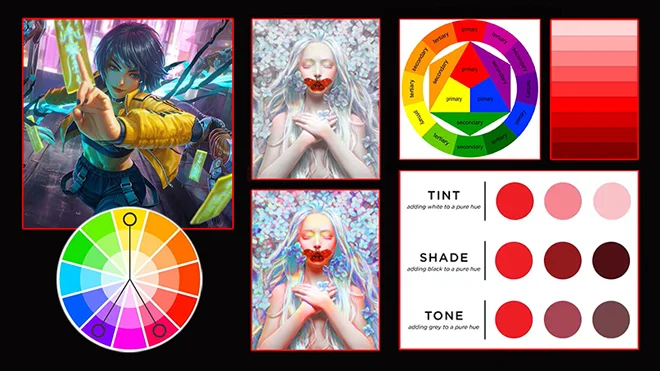
Explore the magic of color! Xiao will guide you into making intentional color choices with core principles every artist should know, such as color schemes, primary mixes, tints, shades and saturation.
No more muddy chaos—you’ll learn when to go bold (and when to tone it down), how to make colors pop without clashing, and create gorgeous combos to make your art instantly more striking.
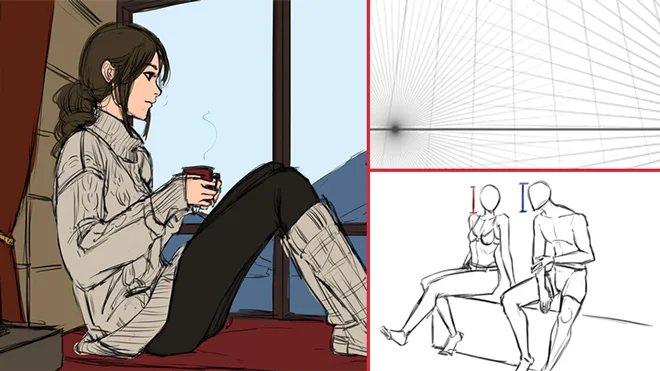
To kick things off, Xiao will show you how to construct a character starting from a basic sketch. Line art and flats first—Rendering later!
She’ll also cover perspective tips, reference hacks, and proportion guides. By the end, you’ll have clean line work and flat colors ready for the next stage of your masterpiece.

Time to bring your painting to life with lighting! We’ll combine everything we’ve learned so far to create realistic depth and atmosphere in your illustration.
Using Multiply layers for shadows, Overlay layers for lighting, you’ll learn how to add cozy lamp glows and cool natural lighting, plus reflected light and much more!
Course rating
(Based on 24 reviews)

Xiaofan is a concept artist and illustrator based in Toronto, Canada. She is known for her horror/sci-fi-themed illustrations in a cinematic style with a heavy emphasis on narrative.
Follow Xiaofan on
Full bio21 Draw is an online learning community where students of all skill levels can learn how to be a better artist. Our contributing artists and instructors are the best in the world.
Our streaming platform on www.21-draw.com makes it possible for anyone to watch hundreds of video lessons by industry legends who have worked for Disney, Marvel, DC, Dreamworks, Pixar & more. A membership gives full access to our streaming platform.
On books.21-draw.com you can buy our popular learn-to-draw ebooks and physical books, separate from the courses, and they too are also delivered to you by the heavyweights of the art industry.
Membership includes unlimited access to all 65+ courses taught by the world’s best artists PLUS new courses as they are released.
Each class includes 10-20 video lessons that are 7 minutes long on average. Most classes include exercise sheets, assignments, and layered PSD or PNG files.
Some classes include the ability to chat with the instructor in a public forum, e.g. if you want feedback on your artwork.
Yes! When you complete a 21 Draw course, you will receive a certificate of completion, which you can download and share with your friends, relatives, co-workers, and potential employers!
21 Draw courses are on-demand (pre-recorded) video tutorials that you can watch online with any digital devices anytime and for an unlimited number of times! This means you can easily watch (and rewatch) them at your own pace and convenience.
We have classes for all levels, even for those with zero drawing experience. In general, artists at all levels can benefit from these courses—whether beginner, intermediate or advanced.
Many lessons in our courses apply to both digital and traditional art. In a few tutorials, digital drawing software, e.g. Photoshop or Procreate for iPad is required. However, for the majority of lessons it is more about the underlying concepts and all that is needed is a pen and paper.
You can download the course resources (exercise sheets, assignments, PSD files, etc.) from the site, but you cannot download the video lessons to your computer.
Yes, have a look at our learning path here.
Normally it costs $235/year. However, there is a special sale running now for a limited time: Save 75%! This means you can get an annual membership for just $59 USD/year.
If you purchase the annual membership at a discounted price, it will remain at that price for each consecutive year, so long as your membership is not cancelled.
If for any reason at all you are unhappy with our courses or feel it isn’t what you are looking for—then just fill out this form or email us at [email protected]. We’ll be more than happy to give you a full refund within 30 days of your first purchase. No questions asked. Just a guarantee you can trust.
You can easily cancel your membership renewal on your My Account page. Follow the prompts to cancel (Billing > Change Plan > Cancel Membership) and your membership will immediately be terminated. Please note: Refunds ONLY possible within 30 days after the date of purchase.
If you have more questions, please check out our Knowledge base or write to us here. We’re happy to assist in any way we can!
