
Xiaofan jest artystką koncepcyjną i ilustratorką specjalizującą się w horrorze i sci-fi, gdzie dramatyczne oświetlenie definiuje jej kinowy styl.
Światło odgrywa kluczową rolę w ulepszaniu obrazów, przyciąganiu widza i utrzymywaniu jego uwagi. Jeśli chcesz, aby twoje dzieła sztuki zachwycały niesamowitym oświetleniem, ten kurs jest twoim złotym biletem!
Dzięki łatwej metodzie Xiaofan, polegającej na użyciu zaledwie DWÓCH masek warstw i trybów mieszania, będziesz zaskoczony, jak łatwe może być malowanie światła i cieni.
Rozkłada swój proces tworzenia tego samego dzieła 13 razy, za każdym razem używając innego rodzaju oświetlenia — od ciepłych blasków zachodu słońca po niepokojące neonowe klimaty.
Wyobraź sobie malowanie słońca, które wygląda tak realnie, że prawie czujesz jego ciepło, lub księżyca, zimnego i mistycznego — jak reflektor z innego świata.
Xiaofan również rozkłada, jak działa światło — odbicia, interakcje z kolorem, tekstura powierzchni i przezroczystość — w sposób, który naprawdę ma sens i nareszcie klika.
Na dodatek nauczysz się niezawodnego sposobu malowania od podstaw, zaczynając od wartości w odcieniach szarości, a następnie dodając kolor. — Gwarantowane żywe rezultaty!
Oprócz tego będziesz mieć dostęp do wszystkich jej niestandardowych pędzli i warstwowych plików PSD, aby śledzić i rozwijać swoje umiejętności w czasie rzeczywistym. Odkryjesz nawet zabawne triki oświetlenia kinowego (pomyśl o nastrojowych cieniach Batmana lub marzycielskich pastelach Barbie) i opanujesz realistyczne odcienie skóry, włosów, metalu i szkła.
Niezależnie od tego, czy dopiero zaczynasz, czy szukasz sposobu na podniesienie poziomu, ten kurs da ci umiejętności i wiedzę, aby wzmocnić pewność siebie artystyczną i kreatywność jak nigdy dotąd!
Przygotuj się do obserwowania świata jak artysta! To fascynujące, jak kolor i światło współdziałają, aby kształtować to, co widzą nasze oczy.
Zrozumienie tego jest kluczowe, aby twoja sztuka ożyła! Nauczysz się o kierunku światła i o tym, jak odbija się ono od powierzchni, korzystając z praktycznych ćwiczeń.
Xiao pokaże ci, jak studiować referencje i kierować wzrokiem widza. Nauczysz się także opanowywać techniki takie jak malowanie włosów, odcieni skóry i przezroczystych powierzchni.
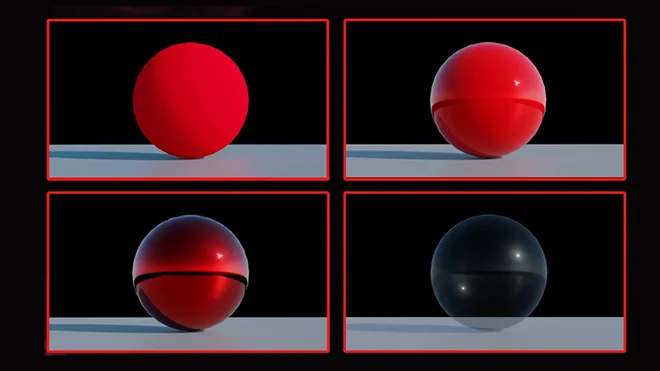
Wejdź głęboko w odkrywanie, jak światło oddziałuje z różnymi materiałami - błyszczącymi metalami, miękką skórą czy przezroczystym szkłem. Zbadasz, jak malować te powierzchnie, opanujesz refleksy i rozbijesz oświetlenie, korzystając z trików nowoczesnego renderowania 3D.
Dzięki praktycznym demonstracjom i łatwym do naśladowania technikom stworzysz realistyczne powierzchnie, które przyciągają uwagę!
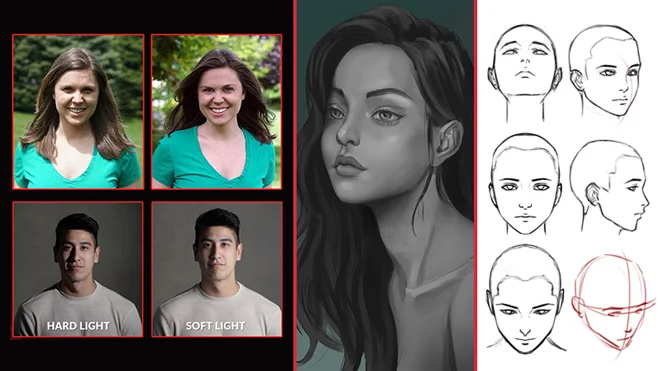
Zrozum rzeczywiste oświetlenie, takie jak bezpośrednie światło słoneczne i deszczowe scenerie, które możesz wykorzystać w swoich ilustracjach, aby stworzyć pożądany nastrój!
Xiao przeprowadzi cię również przez tworzenie cyfrowego portretu od podstaw, zaczynając od wartości w skali szarości. Zdobędziesz mnóstwo wskazówek dotyczących tworzenia realistycznej głębi, dodawania kolorów, dopracowywania włosów i skóry, a nawet nakładania cyfrowego makijażu!
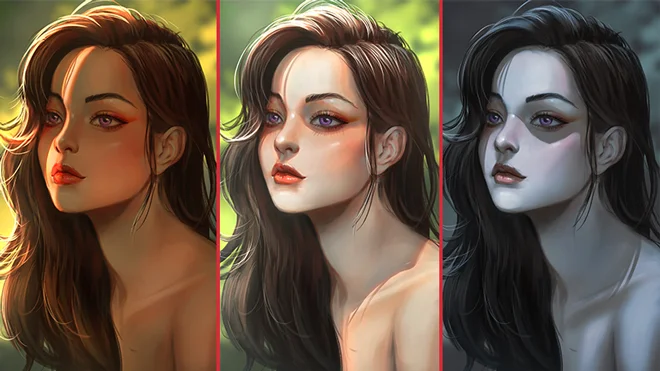
To tutaj dzieje się magia! Całkowicie przekształć cyfrowy portret, używając pięciu oszałamiających scenariuszy oświetleniowych zaczerpniętych z natury.
Korzystając z narzędzi Photoshopa, takich jak tryby mieszania i maski, opanujesz kroki malowania odblasków złotej godziny po nastrojowe światło księżyca—wszystko na tej samej twarzy! Techniki Xiao są tak łatwe do użycia, że to jak posiadanie studia oświetleniowego na wyciągnięcie ręki!

Przejdźmy do oświetlenia stworzonego przez człowieka—od trójwymiarowej głębi trójpunktowego oświetlenia, przez przytulne klimaty ciepłych żarówek, po tajemnicze, fluorescencyjne światło (idealne do scen grozy lub science-fiction!).
A ponieważ lubimy przesadzać, dorzućmy jeszcze efekty neonowe! W mgnieniu oka zamienisz płaskie portrety w dzieła godne studia!

Chcesz naśladować oświetlenie z filmowej sceny? Zajmijmy się tym na tej lekcji! Xiao rozkłada kinowe triki oświetleniowe — od praktycznego i motywowanego oświetlenia (witaj, Star Trek i Batmanie!) po ciepło/zimno przesunięcia i daleko/blisko boczne oświetlenie (patrzymy na ciebie, Barbie).
Nauczysz się, jak sprawić, by twoje dzieła sztuki były immersyjne i dynamiczne, stosując nowe umiejętności od razu na pięknym cyfrowym portrecie, który Xiao stworzył specjalnie dla ciebie!
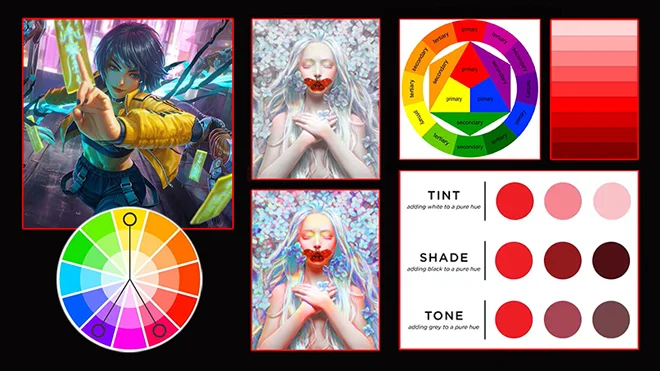
Odkryj magię koloru! Xiao poprowadzi Cię przez świadome wybory kolorystyczne z zastosowaniem podstawowych zasad, które każdy artysta powinien znać, takich jak schematy kolorów, mieszanki podstawowe, odcienie, cienie i nasycenie.
Nie więcej błotnistego chaosu — nauczysz się, kiedy postawić na intensywność (a kiedy ją stonować), jak sprawić, by kolory się wyróżniały bez konfliktu, i tworzyć piękne kombinacje, które sprawią, że Twoja sztuka od razu stanie się bardziej uderzająca.
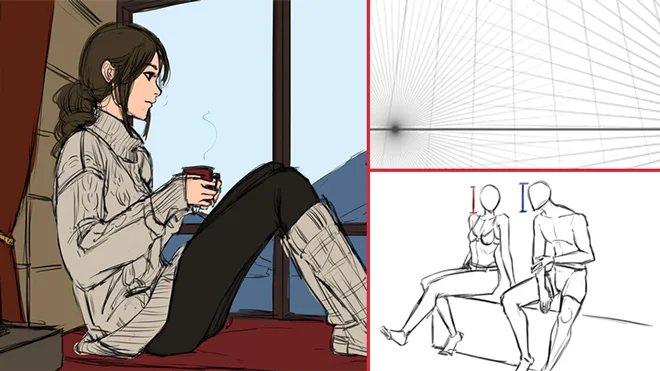
Na początek Xiao pokaże ci, jak skonstruować postać, zaczynając od podstawowego szkicu. Najpierw lineart i płaskie kolory—rendering później!
Przedstawi również wskazówki dotyczące perspektywy, triki z referencjami i przewodniki po proporcjach. Na koniec będziesz mieć czyste linie i płaskie kolory gotowe na następny etap twojego arcydzieła.

Czas ożywić twoje malarstwo za pomocą oświetlenia! Połączymy wszystko, czego się dotychczas nauczyliśmy, aby stworzyć realistyczną głębię i atmosferę w twojej ilustracji.
Używając warstw Multiply dla cieni, warstw Overlay dla światła, nauczysz się dodawać przytulne światła lamp i chłodne, naturalne oświetlenie, a także światło odbite i wiele więcej!
Ocena kursu
(Na podstawie 24 recenzji)

Xiaofan jest koncepcyjnym artystą i ilustratorem mieszkającym w Toronto, Kanada. Jest znana ze swoich ilustracji o tematyce horroru/sci-fi w stylu filmowym z dużym naciskiem na narrację.
Śledź Xiaofan na
Pełne bio21 Draw to internetowa społeczność edukacyjna, w której uczniowie na każdym poziomie zaawansowania mogą nauczyć się, jak być lepszym artystą. Nasi współpracujący artyści i instruktorzy należą do jednych z najlepszych na świecie.
Nasza platforma streamingowa na www.21-draw.com umożliwia każdemu oglądanie setek lekcji wideo prowadzonych przez legendy branży, które pracowały dla takich znanych firm jak Disney, Marvel, DC, Dreamworks, Pixar i innych. Członkostwo daje pełny dostęp do naszej platformy streamingowej.
Na books.21-draw.com można kupić nasze popularne ebooki i książki fizyczne do nauki rysunku, niezależne od kursów, również tworzone przez gigantów przemysłu artystycznego.
Członkostwo obejmuje nieograniczony dostęp do wszystkich 65+ kursów prowadzonych przez najlepszych artystów na świecie PLUS nowe kursy w miarę ich pojawiania się.
Każdy kurs zawiera 10-20 lekcji wideo, które trwają średnio 7 minut. Większość zawiera arkusze ćwiczeń, zadania domowe i pliki PSD lub PNG z warstwami.
Niektóre kursy umożliwiają czatowanie z instruktorem na forum publicznym, np. jeśli chcesz otrzymać opinię na temat swojej pracy.
Tak! Po ukończeniu kursu 21 Draw otrzymasz certyfikat ukończenia, który możesz pobrać i udostępnić znajomym, rodzinie, współpracownikom oraz potencjalnym pracodawcom!
Kursy 21 Draw to (wcześniej nagrane) samouczki wideo na życzenie ucznia, które możesz oglądać online na dowolnym urządzeniu cyfrowym w dowolnym czasie i dowolną ilość razy! Oznacza to, że możesz z łatwością je odtwarzać (i oglądać ponownie) komfortowo i we własnym tempie.
Mamy zajęcia dla wszystkich poziomów, nawet dla osób bez doświadczenia w rysunku. Ogólnie rzecz biorąc, skorzystać z tych kursów moą artyści na każdym poziomie —początkującym, średniozaawansowanym, czy zaawansowanym.
Wiele lekcji w naszych kursach dotyczy zarówno sztuki cyfrowej, jak i tradycyjnej. W kilku samouczkach wymagane jest oprogramowanie do rysowania cyfrowego, np. Photoshop lub Procreate na iPada. Jednak w większości lekcji chodzi bardziej o podstawowe koncepcje i wystarczy tylko długopis i papier.
Możesz pobrać zasoby kursu (arkusze ćwiczeń, zadania, pliki PSD itp.) ze strony, ale nie możesz pobrać lekcji wideo na swój komputer.
Tak, zapoznaj się z naszą ścieżką nauki tutaj.
Normalnie kosztuje to $235 rocznie. Jednak teraz trwa specjalna wyprzedaż przez ograniczony czas: Oszczędź 75%! Oznacza to, że możesz uzyskać członkostwo roczne za jedyne $59 rocznie.
Jeśli kupisz roczne członkostwo po obniżonej cenie, cena ta pozostanie taka sama w kolejnych latach, pod warunkiem że członkostwo nie zostanie anulowane.
Jeśli z jakiegokolwiek powodu nie podobają Ci się nasze kursy lub czujesz, że to nie to, czego szukasz—wypełnij ten formularz lub napisz do nas na [email protected]. Zwrócimy Ci pełną zapłaconą kwotę w ciągu 30 dni od pierwszego zakupu. Bez zbędnych pytań. Możesz nam zaufać.
Możesz łatwo anulować odnowienie członkostwa w zakładce Moje Konto. Postępuj zgodnie z instrukcjami (Płatności > Zmień Plan > Anuluj Członkostwo), a Twoje członkostwo zostanie natychmiast zakończone. Pamiętaj: Zwroty są możliwe TYLKO w ciągu 30 dni od daty zakupu.
Jeśli masz więcej pytań, sprawdź naszą Bazę Wiedzy lub napisz do nas tutaj. Chętnie pomożemy w każdy możliwy sposób!
