

マリア・リア・マランドリーノは、イタリアのトリノでフリーランスとして働くイラストレーターであり、ビジュアル開発アーティストです。2017年からディズニー、オックスフォード大学出版、アシェットなどの出版社やブランドのために働いています。
絵を描くのが好きで定期的に練習しているけれど、なかなか進歩していないと感じることがありますか?あなただけではありません!これは多くのアーティストが経験することです。問題は、同じ間違いを繰り返してしまうことに気づかないことです。でも、心配しないで、これを突破する方法があります!
素晴らしいイラストが効果的に機能する正確な理由を理解し、自分の作品のどの弱点を狙うべきかを知ることは、アーティストとしての成長において非常に大きなステップです。スタイルに対する意識と理解が高まることで、あなたの作品は飛躍的に向上します。アートの背後にある構造を見抜き、自分の描画習慣を認識し、(おそらくもっと重要なことですが)どうすればより良い作品を作れるかを特定するための訓練ができます!
ハイライト: デジタルアートのためのPhotoshopの基礎を教える2つのレッスン!
このコースでは、マリアが芸術的なスタイルの多くの側面を議論し、自分のスタイルを開発するために使用できる戦略を共有します。基本的な理論と楽しい実践の良いバランスで、次にスケッチブックと鉛筆を手に取るときに適用できる価値のある知識をたくさん学べるでしょう。快適ゾーンを超える準備をしてください!楽しいことを約束します!
自分のスタイルを確立したいとお考えですか?あなたは正しい場所にいます!
この魅力的なトピックの裏側を掘り下げるエキサイティングなコースで、講師のマリアと一緒に学びましょう。
講師のマリアと一緒に、この魅力的なトピックの内と外を掘り下げるエキサイティングなコースに参加しましょう。
スタイライゼーションとは何ですか?このレッスンでは、芸術的スタイルの基礎を包括的に理解します。スタイルを認識可能にする基本を理解し、自分自身のスタイルを構築する方法を学ぶことが重要です。
練習段階で、この知識は単なる試行錯誤ではなく、自分が何をしているのか、なぜそれをしているのかをしっかりと認識しながら、より早く進歩するのに役立ちます。
Mariaは、さまざまなアートスタイルで最も頻繁に変更されるキャラクターの主な特徴について説明し、イラストをよりリアルにしたりカートゥーン風にしたりします。
彼女は人気のあるキャラクターデザインの例を示し、スタイルに応じてこれらの特徴をどのように調整できるかを見せてくれます。
Adobe Photoshopのクイックツアーに参加しよう!
Mariaがデジタルで素晴らしいイラストを作成するために使用される主なツールと機能を説明します。また、ProcreateやStudio Clipなどの類似ソフトのメリットとデメリットについても話します。
最初は難しく感じるかもしれませんが、彼女のガイドと明確な例で、すぐにPhotoshopの達人になれますよ!
MariaがPhotoshopでどのようにワークスペースを整理するかを見て、自分でもやってみましょう。
ワークスペースを自分のワークフローに合わせてカスタマイズすることは、特に経験を積むにつれて非常に有益で時間の節約になります。彼女はまた、デジタル描画/ペイントで必要な主要なツール、機能、メニューについて詳しく説明します。
このレッスンの後、Photoshopを自信を持ってナビゲートする準備が整います!
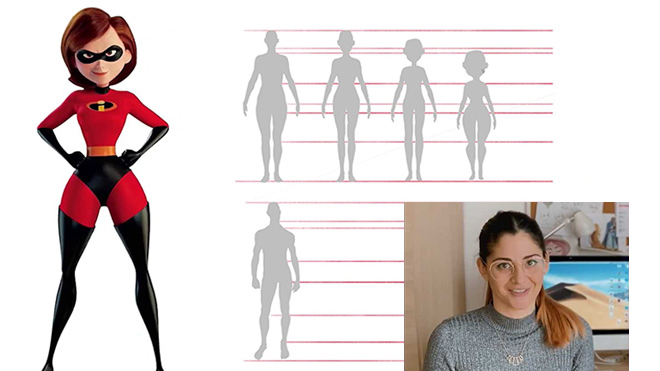
At last: Practice time! Follow along with this fun exercise of changing a character’s primary proportions from a realistic figure to a cartoony one.
In this lesson, Maria focuses on the character’s silhouette shape in order to create a figure that works well, and to avoid getting distracted with all the little details at this initial stage.
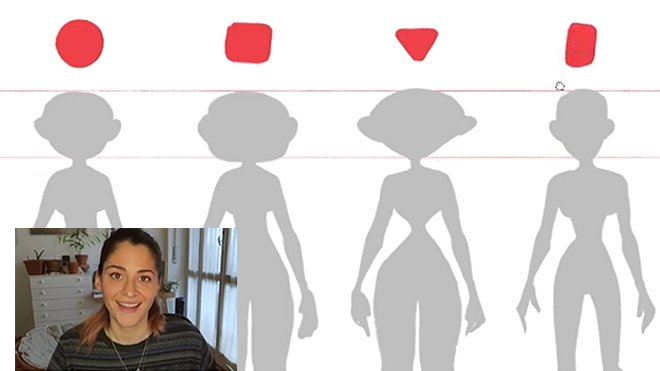
In the last lesson, you learned about a character’s primary shape.
Now it’s time to move on to the secondary features, such as hands, feet, eyes and mouth. You’ll discover how to change the overall style, by altering or exaggerating these body parts in different ways.
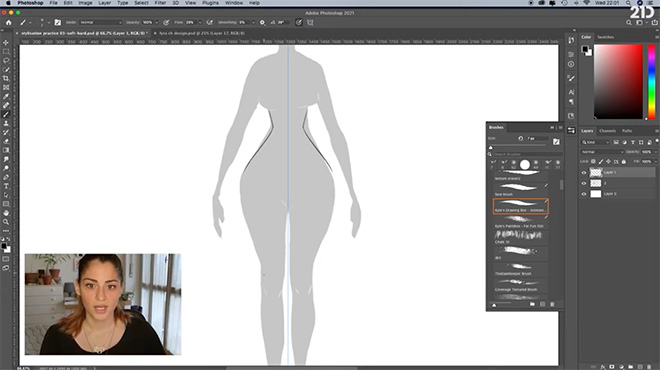
線画にはバリエーションがあり、それがイラストをよりリアルに見せるかスタイリッシュに見せるかに影響を与えることをご存じでしたか?このビデオでその方法と理由を発見し、キャラクターのアウトラインに異なるストロークスタイルを作り出す方法を学びます。

What exactly is Color Rendering? Maria explains this concept in detail and shows you how to do different kinds of rendering to achieve several forms of stylization, including 2D, 3D and realistic.
Discover her favorite brushes and watch her demonstrate how she uses them …. And guess what?? You’ll even learn how to create your OWN from scratch!
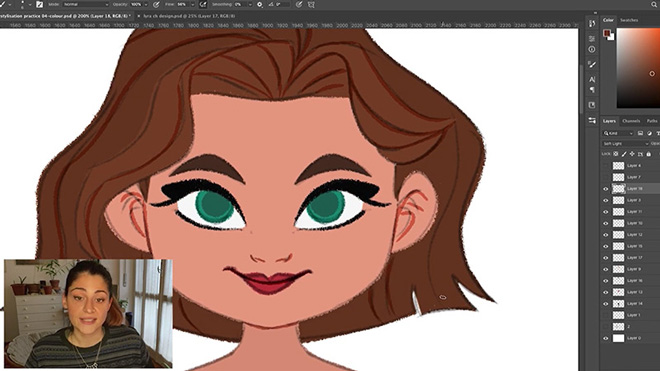
Follow along with Maria in this first stage of digital painting: Laying down the flat to achieve a ‘vector’ look.
She will also share cool tips, such as how to speed up your coloring process with the symmetry tool and various brush sizes and when to use either dark or light outlines, etc.
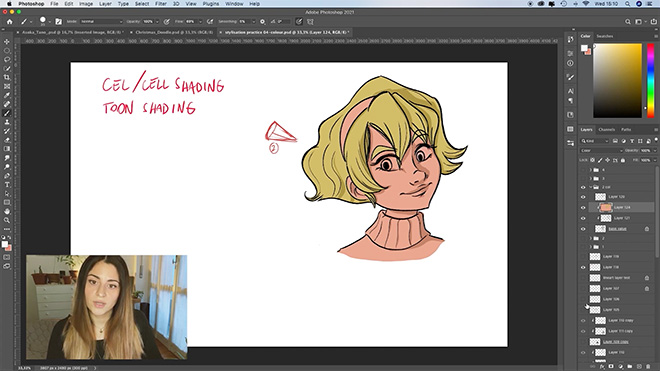
カートゥーンスタイル、つまりセルシェーディングから始めて、陰影の世界に飛び込みましょう!複数の光源を使って、同じキャラクターに異なる角度で影を作る練習をします。
また、マリアはグレースケールの影に色を加える方法(デジタルアーティストに人気の方法)を教えます。
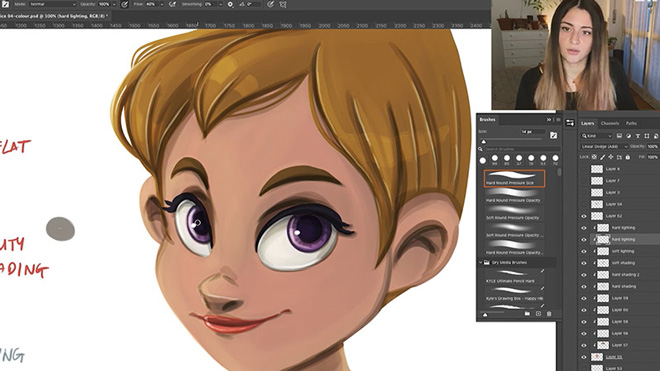
In this lesson, you’ll explore further styles of shading: Soft shading and 3D shading (without edge lines) and learn how to create both effects.
Also learn a neat trick to quickly create soft shadows with just one click using Box Blur.
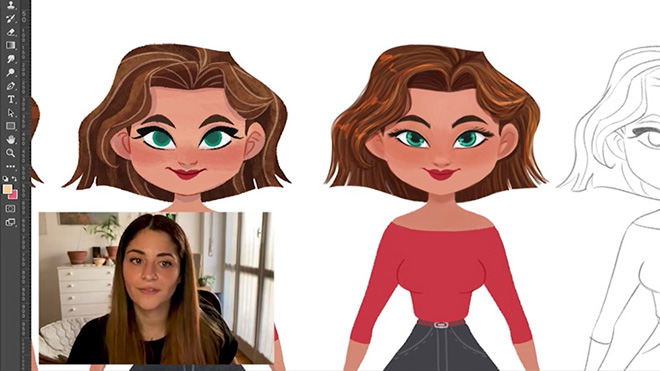
Watch a demo of Maria implementing a ‘Painterly Style’ rendering technique and understand the main principles so you can achieve this look in your artwork.
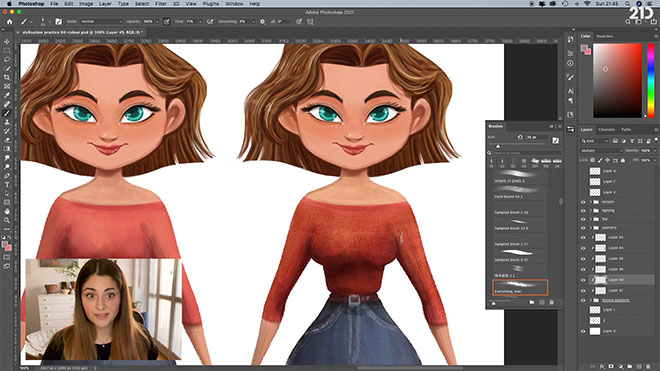
テクスチャについてのすべてとその使い方!マリアがフラットカラーイラストにテクスチャを適用して興味深さと深みを出し、絵画風イラストにリアルさを加える様子を見ていきましょう。
彼女がこれを達成するのに使うブラシとその入手先を発見してください!
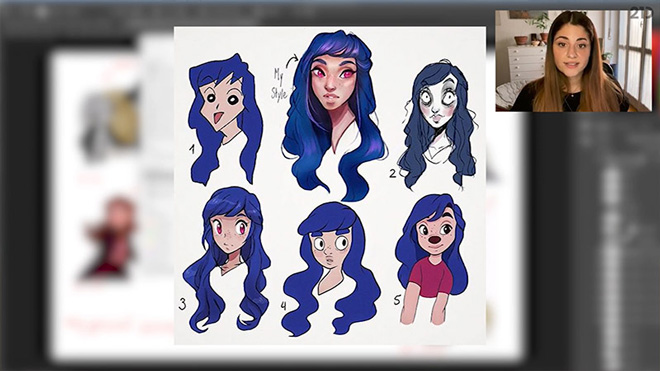
How can you find your own style? Maria shares her own experience in developing her own style and passes on some strategies and exercises that you can do to help you figure out what you like, to determine what resonates with you.
Keep in mind that style is constantly changing and so it is very likely that you might adapt your style later down the line.
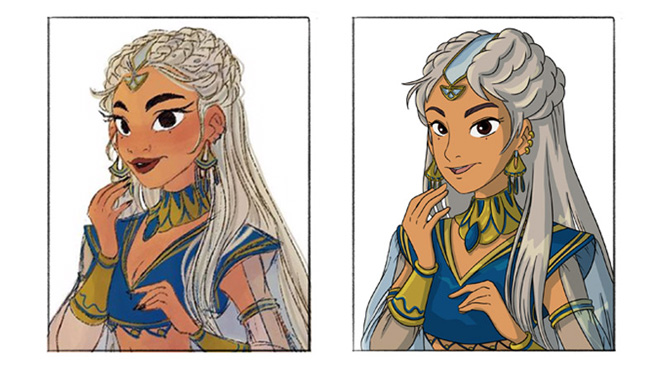
In this final lesson, Maria takes you through a useful exercise that will help you learn to analyze people’s artwork style so that you can understand why it works and enable you to look critically at your own art.

Congratulations on completing this course! The important thing when it comes to your style isn’t so much about ‘finding it’, but to always be looking!
Remember, self-reflection and critical observation of your own work is key to your improvement as an artist!
コースの評価
(143レビューに基づく)

マリアはイタリアのトリノ出身のイラストレーター兼ストーリーアーティストです。ロンドン芸術大学で雑誌出版の学士号を取得し、トリノの国際コミックス学校で伝統的なアニメーションを学び、オンラインスクールCGMAでストーリーボードのマスタークラスに参加しました。
マリア・リア・マランドリーノをフォローする
経歴21 Drawは、初心者から上級者まで、あらゆるレベルの学習者がアートスキルを向上させることができるオンラインコミュニティです。 参加している講師は、世界的に有名なアーティストばかり。ディズニーやマーベル、DC、ドリームワークス、ピクサーで活躍するトップアーティストによるビデオレッスンが、私たちのプラットフォーム【www.21-draw.com】で見放題です。会員になると、これら全てのレッスンに無制限にアクセスすることができます
また、【books.21-draw.com】では、コースとは別に、人気のある「learn-to-draw」書籍や電子書籍を購入することができます。これらの書籍も、アート業界のトップクラスのアーティストたちによって作成されています。
会員になると、世界トップクラスのアーティストが教える60以上のコースを好きなだけ利用でき、新たに追加されるコースも楽しめます。
各コースには、平均7分のビデオレッスンが10〜20本含まれ、練習シートや課題、レイヤー付きPSDやPNGファイルが含まれています。
また、一部のコースでは、講師とチャットできる公開フォーラムもあり、自作のアートワークにフィードバックを求めるのにも使うことができます。
もちろん!21 Drawのコースを修了すると修了証が発行されます。ダウンロードして友人、親戚、同僚、そして将来の雇用主に見せることができます。
21 Drawのコースは、オンデマンド(録画済み)ビデオチュートリアルで、いつでも、何度でも、どんなデジタル機器でもオンラインで視聴することができます!つまり、自分のペースや都合に合わせて簡単に視聴(再視聴)できます。
ドローイング経験が全くない方でも参加できるよう、全レベル向けのクラスを開設しています。当コースは、初心者から中級者、上級者まで、あらゆるレベルのアーティストが技術向上のためにご利用できる内容となっています。
当講座では、デジタルアートと伝統的なアートの両方に適応するレッスンを多く提供しています。特定のレッスンでは、PhotoshopやiPad用Procreateなどのデジタルドローイングソフトの使用が必要となりますが、ほとんどのコースではアートの基本理念に焦点を当てており、学習に必要なのはペンと紙だけです。
コースのリソース(エクササイズシート、課題、PSDファイルなど)はサイトからダウンロードできますが、ビデオレッスンはコンピューターにダウンロードできません。
Normally it costs $235/year. However, there is a special sale running now for a limited time: Save 75%! This means you can get an annual membership for just $59 USD/year.
If you purchase the annual membership at a discounted price, it will remain at that price for each consecutive year, so long as your membership is not cancelled.
もし当コースがご期待に添えなかったり、お探しの内容と異なるとお感じになった場合は、こちらのフォームへのご記入いただくか、[email protected] までメールをお送りください。初回購入から30日以内であれば、どんな理由であっても全額返金いたします。ご安心ください。
