

Aveline is not just an amazing comic book artist designing characters that feel real – she’s also a fantastic teacher. And a very curious one too!
She’s explored everything from drawing to pottery, always looking to try something new and make art that hits you right in the feels.
She currently works as a freelance concept artist/character designer for various clients in the field of publishing, animation, and video games.
Her clients include Simon and Schuster and Skydance Media, HarperCollins Publisher, DreamWorks Animation…
From an early age, she showed a particular interest in drawing—a natural fit, as she is highly curious and observant, but also quite sensitive. She marvels at the beauty held within the simplest of things.
Fascinated by character design and creating universes, she developed a unique dimension to her creations by studying 3D Animation at the Haute Ecole Albert Jacquard in Belgium, where she graduated in 2011.
When she’s not drawing, Aveline likes to express herself musically, by singing and playing the guitar, piano and the ukulele.
I am always trying to evolve and discover new things and challenges. My goal is to create beautiful images and atmospheres that release many different emotions.


This illustrator’s feed is a burst of joy with her colorful and cute creations. Starting in 2008, she’s carved out a space where creativity meets encouragement, making her an inspiration for budding artists everywhere.
Erika Wiseman (aka Erika the Goober) is a freelance illustrator and character designer who lives in the US. She loves drawing cute, colorful things and experimenting with new drawing techniques.
Erika began teaching herself to draw digitally in 2008. Since then, she has been working with a graphics tablet and Photoshop as well as Procreate to create her digital illustrations.
In 2017, she graduated from the University of Louisville with a Bachelor in Fine Arts (with a dissertation in drawing). She made a name for herself on Instagram, which is the best place to find her art! One of her goals is to help and inspire others along their creative journey to be the best artists they can be.
Much of my inspiration comes from the things I love, the colorful worlds of video games and animated movies.
I use Photoshop CS6 and a Wacom Intuos Pro. I use an iPad Pro, Apple Pencil, and the Procreate app as well! It really just depends on how I’m feeling that day and if I want to draw at my desk or somewhere else!
My top 3 tips: Draw every day, draw from life, and study anatomy!


Dive into Feefal’s world, where cute meets the mysterious. With a palette that ranges from digital to traditional, her art is a favorite among over a million fans. If you’re into charming yet slightly spooky visuals, she’s your artist.
Linnea is a Swedish/Japanese artist with a following of over 1 million on Instagram.
She is known for creating anthropomorphized figures and cute, spooky characters.
Linnea lives in Stockholm with her Sphynx cat called Tofu. Feefal shares her art on a regular basis on Instagram, which she creates through a variety of media, such as Procreate (digital software), graphite, and gouache. She also published an art book, ‘The Art of Feefal’.
Fans know her by her unique, charming style featuring beautiful visuals and cute characters with horror/spooky elements. In her words, ‘I put my artistic soul in a blender’!
Don’t think your work has to be perfect or be afraid of your art being ugly. Art will be ugly sometimes. That’s how you get better!
The best part of creating art for me is definitely the sense of fulfillment I get putting my creative works out into the world. It’s really rewarding to see something you’ve put your soul into getting so many positive responses from people. It’s quite the rush!
I mostly get inspiration from nature, death, space, and occasionally spirituality. Space is probably my main muse. It’s just way too large for any human to quite wrap their head around, and its incomprehensible size makes it so intriguing.


From viral Disney reimaginings to Marvel collabs, this Philly-based digital artist dazzles with detailed portraits and character designs. With a passion shared through art and teaching, her creations are a must-see.
Isabelle Staub is a US-based freelance artist, specializing in vibrant digital portraits and character design with incredible attention to detail.
Isabelle started creating art at a very young age and went on to receive a BFA in Illustration at Moore College of Art and Design in Philadelphia. The culmination of dedicated work and a burning passion has propelled her to become a recognized artist worldwide.
Her popular series ‘Disney animals transformed into human characters’ went viral on social media, leading to collaborations with companies such as Marvel and MGA Entertainment.
Art has always been a love of mine from before I could remember. I pour my heart, mind, and soul into every piece I create.
Isabelle’s versatility and creative talent allowed her to work with brands such as Dynamite Comics, Wacom, TikTok, Corel Painter, and more. Teaming up with CASETiFY, she created an entire line of gorgeous device cases.
Along with creating original artwork for her clients, she also uses her social media platforms to educate others, passing on her artistic knowledge and expertise. Isabelle currently lives in Philadelphia and has two adorable cats.
Be easy on yourself! Being an artist is a journey, not a destination. Try not to compare yourself to people further along in their journey. You will get there!


Meet “Schmoe,” your go-to artist for illustrations that breathe life into the everyday with charm and wit. Her vibrant creations, filled with humor and the realness of motherhood, are a breath of fresh air, promising a smile and a new perspective with every piece.
Simone Grünewald is a Visual Development artist from Germany who worked in the gaming industry for over 10 years as an art director, character designer, and 2D animator.
In addition to her commercial work, she loves creating emotive, dynamic designs that document her life, including the experiences of motherhood. Having followed the creative path all her life, Simone has a wealth of knowledge in traditional and digital art.
She shares beautiful, entertaining artwork as well as insights and tips with her followers on social media and is known for her humorous characters and everyday themes. Simone is also the author of Draw What You Love and Sketch Every Day.


Dos videogames aos livros de histórias, esta artista italiana traz contos à vida com suas ilustrações vívidas. Seus projetos diversos conquistaram corações ao redor do mundo, mostrando seu talento para criar arte envolvente e com foco em narrativas.
Maria é ilustradora e artista de histórias de Turim, Itália. Ela tem um diploma de bacharel em Publicação de Revistas pela University of the Arts London, estudou Animação Tradicional na International School of Comics em Turim e fez uma masterclass em Storyboarding na escola online CGMA.
Em 2018, ela começou um estúdio de videogames indie em Turim e está atualmente trabalhando no segundo jogo da casa, ‘Out of The Hat’, uma jornada peculiar na mente de um vilão.
Nos últimos anos, Maria trabalhou em muitos projetos editoriais como ilustradora e designer de personagens, para editoras e marcas renomadas como Oxford University Press, Hachette e Disney. Seu trabalho de ilustração é representado pela agência de ilustração Advocate Art.
Ela também se dedica a projetos pessoais de ilustração e graphic novels que você pode acompanhar em seu blog e perfil no Instagram.
Eu busco inspiração em tudo que vejo e leio, definitivamente livros, séries de TV e filmes, mas também estilo de rua, arquitetura, pessoas em cafés... Acho que tudo que encontro fica preso em algum lugar no meu subconsciente e é constantemente refeito em qualquer coisa que desenho ou escrevo.
Frase: ‘Pegue o que você quer e pague por isso’ é uma frase da minha série de livros favorita ‘Roda do Tempo’ – gosto da ideia de que todos podemos escolher viver tão verdadeiramente para nós mesmos quanto possível, decidindo fazer isso mesmo quando sabemos que pode haver consequências que teremos que pagar.
Artistas: Alessandro Barbucci, TB Choi, Otto Schmidt, Jin Kim, Patrick Osborne
Filmes/Séries: Pequena Miss Sunshine, Laputa, Como Treinar Seu Dragão / Full Metal Alchemist Brotherhood (como série)
Jogos: Bioshock Infinite, The Witcher 3, Sunless Sea, qualquer jogo da série Civilization
Para ilustração e design de personagens, uso meu iPad Pro e Procreate, embora para trabalhos de animação eu prefira uma Wacom Cintiq 22HD conectada ao meu iMac.
Sinto que não existe um tipo de conselho que funcione 100% para todas as pessoas.
Entrei no mundo dos jogos e ilustrações bastante tarde, sem educação formal e depois de ter estudado e trabalhado em áreas muito diferentes por anos. Meu conselho seria que nunca é tarde demais. Parafraseando Rainer Maria Rilke, se ao acordar de manhã você não consegue pensar em nada além de desenhar, provavelmente deveria tornar isso sua ocupação principal! Não importa se você não desenha em um estilo que é ‘convencionalmente’ considerado legal ou bonito, se é o que você precisa fazer para se expressar, vale a pena perseguir!


Ela está transformando a cena da arte 3D com personagens que saltam da tela. Inspirando-se em clássicos animados, seu trabalho em design de personagens e educação está iluminando a indústria, tornando-a um farol para artistas aspirantes.
Meike é uma Artista 3D & Ilustradora, com forte foco em personagens, baseada em Colônia, Alemanha. Ela é provavelmente mais conhecida no Instagram e pelo ‘MerMay’ de Tom Bancroft. Seu trabalho inclui projetos como Ilustração de Livros Infantis, Design de Personagens, Desenvolvimento Visual, Modelagem de Personagens & Ambientes 3D, além de Desenvolvimento de Aparência. Atualmente, ela trabalha como freelancer para vários estúdios de animação e empresas, além de ensinar como instrutora na School of Games em Colônia.
Seu trabalho foi altamente influenciado pelos clássicos da Disney como Aladdin e Pocahontas. Filmes em CG como Enrolados, Frozen ou Detona Ralph foram algumas das razões que a inspiraram a seguir uma carreira em animação.
Depois de ganhar o Artista do Mês de Maio de 2016 pela RebusFarm, seu personagem 3D, ‘Little Mary’, foi publicado na 3D World Magazine Issue 211, a revista mais vendida do mundo para Artistas de CG.
Logo após terminar a escola em 2012, ela começou a estudar Animação 3D & VFX na academia de artes PIXL VISN. Após se formar com um Diploma em Animação, ela se tornou finalista no ‘The Rookie Awards 2014’, o que levou a um emprego na Dooblex, um estúdio de visualização de produtos. Enquanto ainda trabalhava em tempo integral, ela começou a aceitar comissões e lentamente construir sua própria marca como artista.
No meio de 2019, Meike deixou seu emprego para se tornar freelancer em tempo integral, trabalhando em projetos como ilustrações de livros infantis para ‘Finni & Fredo’ e ‘My Best Book’, arte para Adobe, desenvolvimento visual e design de personagens para o próximo programa de TV ‘Coral Kins’, além de design de personagens para o jogo móvel da Paris Hilton.


Lauren transforms pets into digital art in Procreate, enchanting with her ‘Coffeedraws’ and humorous animal cartoons. Her collaborations with Disney and Mattel, paired with co-hosting MerMay, spotlight her as a beacon of creativity and fun in character design.
Lauren is a character designer based in Charlotte, NC, known for creating ‘Coffeedraws’, being a co-host of MerMay on Instagram and for her comical cartoons of animals and people.
Lauren Barger, Character Designer & Illustrator
Lauren attended Herron School of Art and Design, where she pursued a BFA with a focus on illustration.
In 2019, she opened her company, LB Fine Art, producing mainly portrait artwork on commission both traditionally, using watercolors and colored pencils, and digitally.
She has gone on to work in visual development and character design with notable companies in the animation and toy industries, including Sony, Disney, Pixelle Studio, and Mattel.
Lauren is also a co-host and partner of MerMay, a social media drawing contest founded by Disney animation veteran, Tom Bancroft.
I am passionate about visual development and character design and love making my audience laugh and smile through my artwork!
Lauren is known for her engaging illustration projects, such as the ‘Animal Butt’ watercolor series, ‘Coffeedraws’ series, and ‘Pets to People’ series.
‘Coffeedraws’ is an interactive social media series that ran for 200 consecutive days, generating a strong following on Instagram. This series has been a highlight of Lauren’s artistic journey and a delightful way to interact with her followers.
I create fun art, or “F-ART” as I call it. I am a F-ART maker!
Esta assinatura te dá 11 cursos de Procreate e 40 outros cursos de arte.
Seja você iniciante ou experiente, temos aulas para TODOS OS NÍVEIS DE HABILIDADE!
Nossos professores vão te mostrar como usar pincéis 🖌️, depois te ensinar sombreamento e iluminação para dar destaque aos seus desenhos!
No final, você se sentirá confiante desenhando no seu iPad, e receberá um certificado para provar isso!
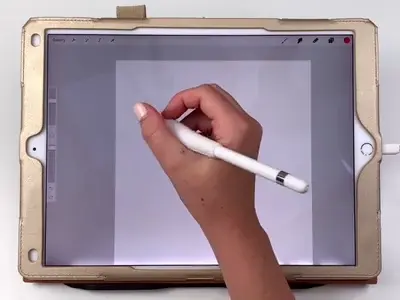
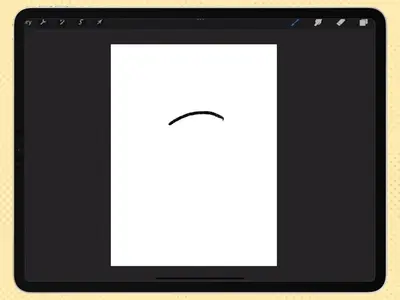
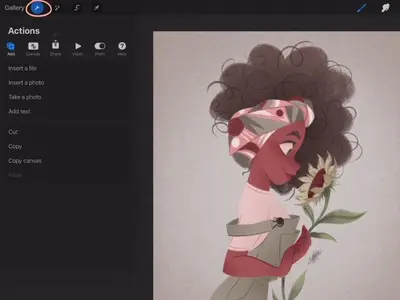
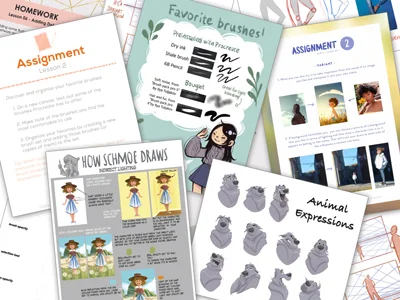
Get ready for an exciting adventure and discover how amazing you can be as a digital artist! Start now! 🚀
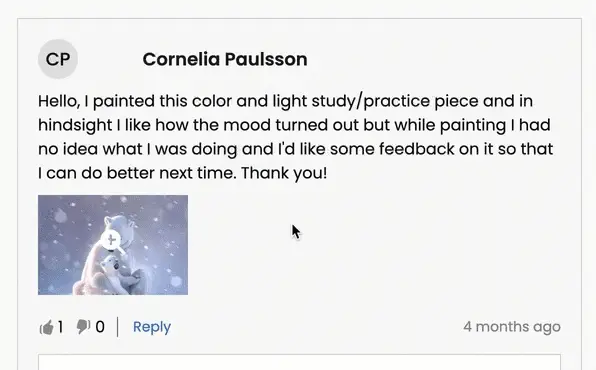
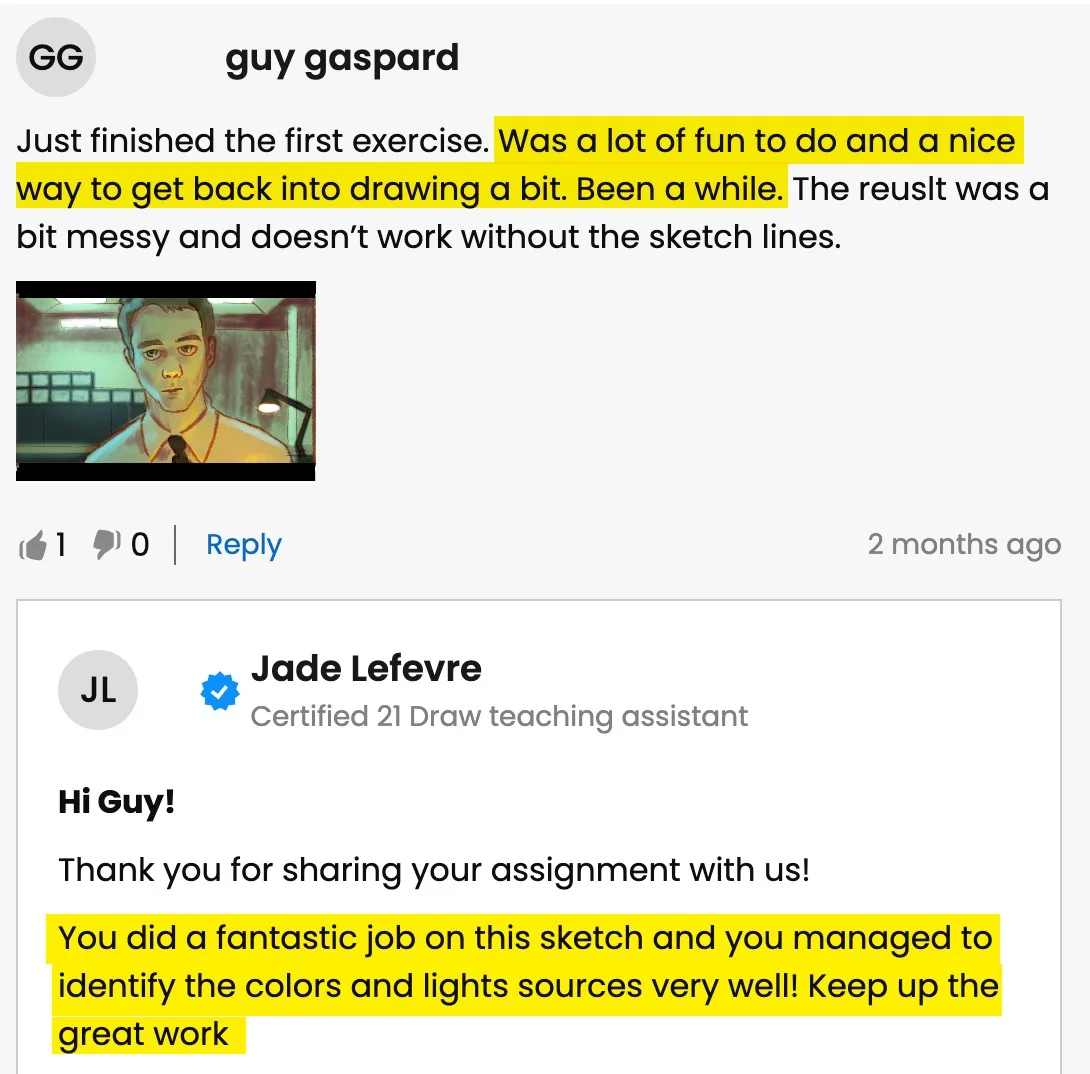
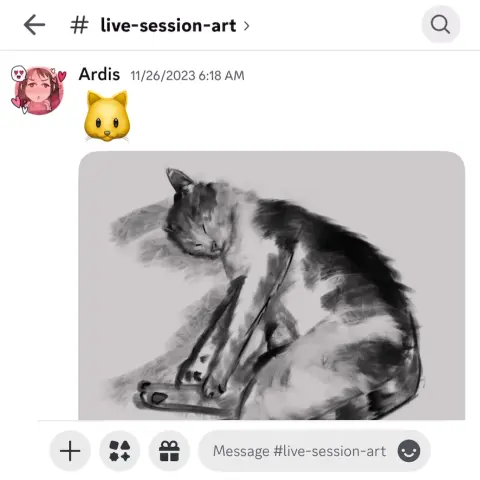
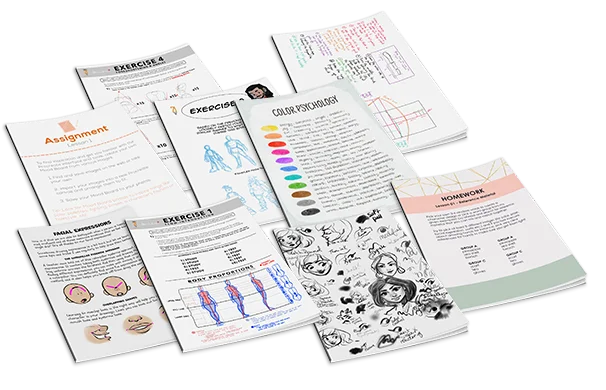
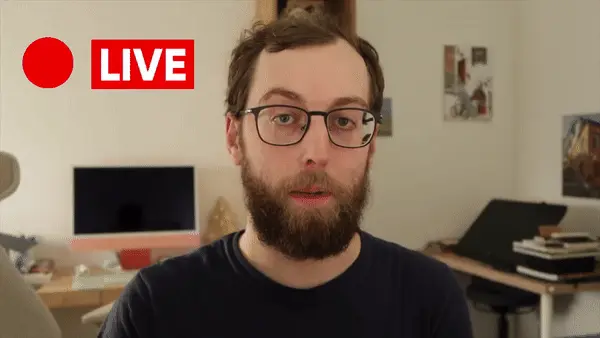
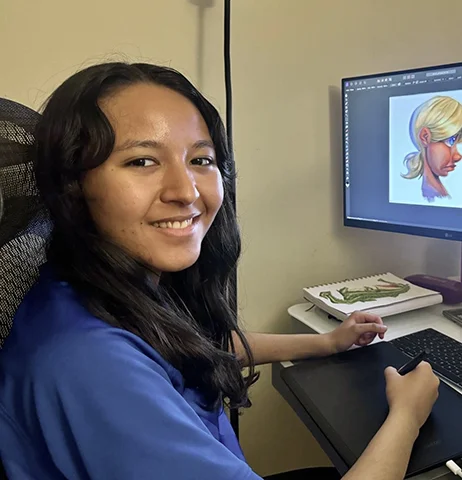

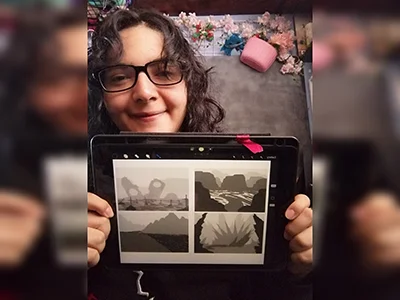
As 11 aulas online valem sozinhas $595, mas são todas suas por uma fração disso!
Imagine só: Aquele hobby que você gostava pode agora ser seu passaporte para a liberdade financeira.
E a melhor parte? Custa APENAS o preço de uma calça jeans nova 👖 ou 20 lattes ☕ ou um jantar para dois 💑



Membership includes unlimited access to all 50+ courses taught by the world’s best artists PLUS new courses as they are released.
Each class includes 10-20 video lessons that are 7 minutes long on average. Most classes include exercise sheets, assignments, and layered PSD or PNG files.
Some classes include the ability to chat with the instructor in a public forum, e.g. if you want feedback on your artwork.
All classes are pre-recorded and you can watch them online with any digital device, anytime, and for an unlimited number of times! This means you can easily watch (and rewatch) them at your own pace and convenience.
We also have bonus live sessions that are free of charge for all our students.The classes are approachable for beginners and has advanced techniques for those with more experience.
If you have no art experience whatsover or struggle to draw a basic character, we recommend starting off by taking our 'Learn to draw in 21 days' classes.
All classes are available in English (original narration) and most have dubbed narration in Spanish, French, Italian, German, & Portuguese.
Subtitles are available for all course in the following languages: English, Spanish, Japanese, French, German, Italian, Portuguese & Indonesian.
Com certeza! Todas as nossas assinaturas têm uma Garantia de Satisfação de 30 Dias. Se você não estiver completamente SATISFEITO e ILUMINADO, entre em contato conosco dentro de 30 dias para um reembolso total, sem perguntas!
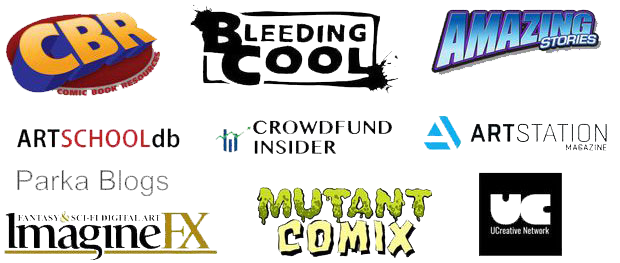
Começamos o 21 Draw na Suécia, em 2013, com o objetivo de ajudar pessoas a se tornarem artistas melhores!
Somos chamados de 21 Draw porque quando começamos, tínhamos apenas orçamento para contratar 21 artistas. Entretanto, um grande número de artistas estava tão entusiasmado em se envolver que não resistimos a acrescentar mais e criar ainda mais produtos, tudo desde livros a cursos online.
Nosso objetivo é trabalhar ao lado dos melhores artistas do mundo para ajudar nossa comunidade e você a atingir seus objetivos artísticos. Queremos fazer com que a educação artística seja acessível a todos.