

Aveline is not just an amazing comic book artist designing characters that feel real – she’s also a fantastic teacher. And a very curious one too!
She’s explored everything from drawing to pottery, always looking to try something new and make art that hits you right in the feels.
She currently works as a freelance concept artist/character designer for various clients in the field of publishing, animation, and video games.
Her clients include Simon and Schuster and Skydance Media, HarperCollins Publisher, DreamWorks Animation…
From an early age, she showed a particular interest in drawing—a natural fit, as she is highly curious and observant, but also quite sensitive. She marvels at the beauty held within the simplest of things.
Fascinated by character design and creating universes, she developed a unique dimension to her creations by studying 3D Animation at the Haute Ecole Albert Jacquard in Belgium, where she graduated in 2011.
When she’s not drawing, Aveline likes to express herself musically, by singing and playing the guitar, piano and the ukulele.
I am always trying to evolve and discover new things and challenges. My goal is to create beautiful images and atmospheres that release many different emotions.


This illustrator’s feed is a burst of joy with her colorful and cute creations. Starting in 2008, she’s carved out a space where creativity meets encouragement, making her an inspiration for budding artists everywhere.
Erika Wiseman (aka Erika the Goober) is a freelance illustrator and character designer who lives in the US. She loves drawing cute, colorful things and experimenting with new drawing techniques.
Erika began teaching herself to draw digitally in 2008. Since then, she has been working with a graphics tablet and Photoshop as well as Procreate to create her digital illustrations.
In 2017, she graduated from the University of Louisville with a Bachelor in Fine Arts (with a dissertation in drawing). She made a name for herself on Instagram, which is the best place to find her art! One of her goals is to help and inspire others along their creative journey to be the best artists they can be.
Much of my inspiration comes from the things I love, the colorful worlds of video games and animated movies.
I use Photoshop CS6 and a Wacom Intuos Pro. I use an iPad Pro, Apple Pencil, and the Procreate app as well! It really just depends on how I’m feeling that day and if I want to draw at my desk or somewhere else!
My top 3 tips: Draw every day, draw from life, and study anatomy!


Dive into Feefal’s world, where cute meets the mysterious. With a palette that ranges from digital to traditional, her art is a favorite among over a million fans. If you’re into charming yet slightly spooky visuals, she’s your artist.
Linnea is a Swedish/Japanese artist with a following of over 1 million on Instagram.
She is known for creating anthropomorphized figures and cute, spooky characters.
Linnea lives in Stockholm with her Sphynx cat called Tofu. Feefal shares her art on a regular basis on Instagram, which she creates through a variety of media, such as Procreate (digital software), graphite, and gouache. She also published an art book, ‘The Art of Feefal’.
Fans know her by her unique, charming style featuring beautiful visuals and cute characters with horror/spooky elements. In her words, ‘I put my artistic soul in a blender’!
Don’t think your work has to be perfect or be afraid of your art being ugly. Art will be ugly sometimes. That’s how you get better!
The best part of creating art for me is definitely the sense of fulfillment I get putting my creative works out into the world. It’s really rewarding to see something you’ve put your soul into getting so many positive responses from people. It’s quite the rush!
I mostly get inspiration from nature, death, space, and occasionally spirituality. Space is probably my main muse. It’s just way too large for any human to quite wrap their head around, and its incomprehensible size makes it so intriguing.


From viral Disney reimaginings to Marvel collabs, this Philly-based digital artist dazzles with detailed portraits and character designs. With a passion shared through art and teaching, her creations are a must-see.
Isabelle Staub is a US-based freelance artist, specializing in vibrant digital portraits and character design with incredible attention to detail.
Isabelle started creating art at a very young age and went on to receive a BFA in Illustration at Moore College of Art and Design in Philadelphia. The culmination of dedicated work and a burning passion has propelled her to become a recognized artist worldwide.
Her popular series ‘Disney animals transformed into human characters’ went viral on social media, leading to collaborations with companies such as Marvel and MGA Entertainment.
Art has always been a love of mine from before I could remember. I pour my heart, mind, and soul into every piece I create.
Isabelle’s versatility and creative talent allowed her to work with brands such as Dynamite Comics, Wacom, TikTok, Corel Painter, and more. Teaming up with CASETiFY, she created an entire line of gorgeous device cases.
Along with creating original artwork for her clients, she also uses her social media platforms to educate others, passing on her artistic knowledge and expertise. Isabelle currently lives in Philadelphia and has two adorable cats.
Be easy on yourself! Being an artist is a journey, not a destination. Try not to compare yourself to people further along in their journey. You will get there!


Meet “Schmoe,” your go-to artist for illustrations that breathe life into the everyday with charm and wit. Her vibrant creations, filled with humor and the realness of motherhood, are a breath of fresh air, promising a smile and a new perspective with every piece.
Simone Grünewald is a Visual Development artist from Germany who worked in the gaming industry for over 10 years as an art director, character designer, and 2D animator.
In addition to her commercial work, she loves creating emotive, dynamic designs that document her life, including the experiences of motherhood. Having followed the creative path all her life, Simone has a wealth of knowledge in traditional and digital art.
She shares beautiful, entertaining artwork as well as insights and tips with her followers on social media and is known for her humorous characters and everyday themes. Simone is also the author of Draw What You Love and Sketch Every Day.


Od gier wideo po książki, ta włoska artystka ożywia opowieści swoimi barwnymi ilustracjami. Jej różnorodne projekty zdobyły serca na całym świecie, ukazując jej talent do tworzenia angażującej, narracyjnej sztuki.
Maria jest ilustratorką i artystką narracyjną z Turynu we Włoszech. Posiada licencjat z wydawnictw magazynowych na University of the Arts w Londynie, studiowała tradycyjną animację w International School of Comics w Turynie i uczestniczyła w masterclassie z tworzenia storyboardów w szkole online CGMA.
W 2018 roku założyła niezależne studio gier wideo w Turynie i obecnie pracuje nad drugą grą wewnętrzną „Out of The Hat”, niezwykłą podróżą w umyśle złoczyńcy.
W ciągu ostatnich kilku lat Maria pracowała przy wielu projektach wydawniczych jako ilustratorka i projektantka postaci, dla czołowych wydawnictw i marek, takich jak Oxford University Press, Hachette i Disney. Jej prace ilustracyjne reprezentuje agencja ilustracyjna Advocate Art.
Realizuje również osobiste projekty ilustracyjne i komiksy, które można śledzić na jej blogu i Instagramie.
Czerpię inspirację z wszystkiego, co widzę i czytam, zdecydowanie z książek, seriali telewizyjnych i filmów, ale także ze stylu ulicznego, architektury, ludzi w kawiarniach… Myślę, że wszystko, co spotykam, zostaje gdzieś uwięzione w mojej podświadomości i jest nieustannie przetwarzane w to, co rysuję lub piszę.
Cytat: „Bierz, co chcesz i płać za to” to cytat z mojej ulubionej serii książek „Koło Czasu” – podoba mi się pomysł, że wszyscy możemy podjąć decyzję, aby żyć jak najprawdziwiej dla siebie, decydując się na to, nawet gdy wiemy, że mogą być konsekwencje, które będziemy musieli ponieść.
Artyści: Alessandro Barbucci, TB Choi, Otto Schmidt, Jin Kim, Patrick Osborne
Filmy/Seriale: Mała Miss, Laputa, Jak wytresować smoka / Full Metal Alchemist Brotherhood (jako serial)
Gry: Bioshock Infinite, Wiedźmin 3, Sunless Sea, każda gra z serii Civilization
Do ilustracji i projektowania postaci używam iPada Pro i Procreate, chociaż do animacji wolę Wacom Cintiq 22HD podłączony do mojego iMaca.
Uważam, że nie ma jednego rodzaju rady, która zadziała w 100% dla każdej osoby.
Świat gier i ilustracji poznałam dość późno, bez formalnego wykształcenia, po latach nauki i pracy w zupełnie innych dziedzinach. Moja rada to, że nigdy nie jest za późno. Parafrazując Rainera Marię Rilkego, jeśli po przebudzeniu myślisz tylko o rysowaniu, prawdopodobnie powinno to stać się twoim głównym zajęciem! Nie ma znaczenia, jeśli nie rysujesz w stylu, który jest ‚konwencjonalnie’ uważany za fajny lub piękny, jeśli to jest to, czego potrzebujesz, aby wyrazić siebie, warto to kontynuować!


Przekształca scenę sztuki 3D, tworząc postacie, które wyskakują z ekranu. Czerpiąc inspirację z klasyki animacji, jej praca w projektowaniu postaci i edukacji rozświetla branżę, czyniąc ją wzorem dla aspirujących artystów.
Meike jest artystką 3D i ilustratorką, skupiającą się głównie na postaciach, mieszkającą w Kolonii, Niemcy. Prawdopodobnie jest najbardziej znana z Instagrama i „MerMay” Toma Bancrofta. Jej praca obejmuje projekty takie jak ilustracje książek dla dzieci, projektowanie postaci, rozwój wizualny, modelowanie postaci i środowisk 3D oraz rozwój wyglądu. Obecnie pracuje jako freelancerka dla różnych studiów animacji i firm, a także uczy jako instruktorka w Szkole Gier w Kolonii.
Jej praca była mocno inspirowana klasykami Walta Disneya, takimi jak Aladyn i Pocahontas. Filmy komputerowe takie jak Zaplątani, Kraina Lodu czy Ralph Demolka były jednymi z powodów, dla których postanowiła podążać ścieżką kariery w animacji.
Po wygraniu Artysta Miesiąca w maju 2016 przez RebusFarm, jej postać 3D, „Mała Mary”, została opublikowana w 3D World Magazine Issue 211, najlepiej sprzedającym się magazynie na świecie dla artystów CG.
Zaraz po ukończeniu szkoły w 2012 roku, zaczęła studiować animację 3D i VFX w akademii sztuk medialnych PIXL VISN. Po ukończeniu studiów z dyplomem z animacji, została finalistką w ‘The Rookie Awards 2014’, co doprowadziło do pracy w Dooblex, studio zajmującym się wizualizacją produktów. Pracując jeszcze na pełen etat, zaczęła przyjmować zlecenia i powoli budować swoją własną markę jako artystka.
W połowie 2019 roku, Meike zrezygnowała z pracy, aby stać się pełnoetatową freelancerką, pracując nad projektami takimi jak ilustracje książek dla dzieci „Finni & Fredo” i „My Best Book”, prace dla Adobe, rozwój wizualny i projekty postaci dla nadchodzącego programu telewizyjnego „Coral Kins”, a także projekty postaci do gry mobilnej Paris Hilton.


Lauren transforms pets into digital art in Procreate, enchanting with her ‘Coffeedraws’ and humorous animal cartoons. Her collaborations with Disney and Mattel, paired with co-hosting MerMay, spotlight her as a beacon of creativity and fun in character design.
Lauren is a character designer based in Charlotte, NC, known for creating ‘Coffeedraws’, being a co-host of MerMay on Instagram and for her comical cartoons of animals and people.
Lauren Barger, Character Designer & Illustrator
Lauren attended Herron School of Art and Design, where she pursued a BFA with a focus on illustration.
In 2019, she opened her company, LB Fine Art, producing mainly portrait artwork on commission both traditionally, using watercolors and colored pencils, and digitally.
She has gone on to work in visual development and character design with notable companies in the animation and toy industries, including Sony, Disney, Pixelle Studio, and Mattel.
Lauren is also a co-host and partner of MerMay, a social media drawing contest founded by Disney animation veteran, Tom Bancroft.
I am passionate about visual development and character design and love making my audience laugh and smile through my artwork!
Lauren is known for her engaging illustration projects, such as the ‘Animal Butt’ watercolor series, ‘Coffeedraws’ series, and ‘Pets to People’ series.
‘Coffeedraws’ is an interactive social media series that ran for 200 consecutive days, generating a strong following on Instagram. This series has been a highlight of Lauren’s artistic journey and a delightful way to interact with her followers.
I create fun art, or “F-ART” as I call it. I am a F-ART maker!
Członkostwo daje Ci 11 kursów Procreate i 40 innych kursów artystycznych.
Niezależnie czy jesteś początkujący czy zaawansowany, mamy zajęcia dla WSZYSTKICH POZIOMÓW UMIEJĘTNOŚCI!
Nasi nauczyciele pokażą Ci jak używać pędzli 🖌️, a następnie nauczą Cię cieniowania i oświetlenia, aby Twoje rysunki się wyróżniały!
Na koniec poczujesz się pewnie rysując na iPadzie, a dodatkowo otrzymasz certyfikat potwierdzający!
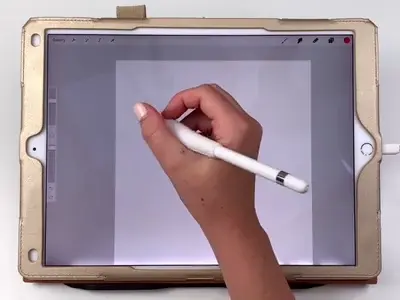
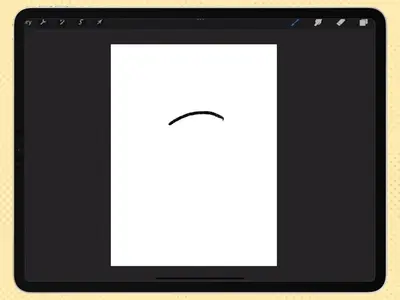
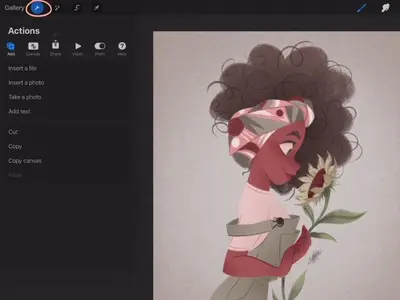
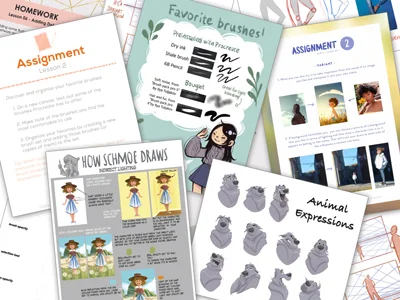
Get ready for an exciting adventure and discover how amazing you can be as a digital artist! Start now! 🚀
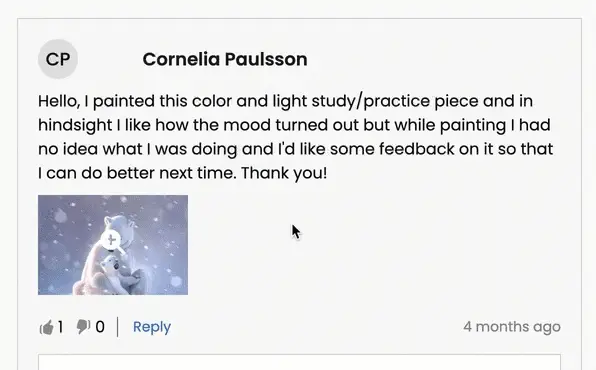
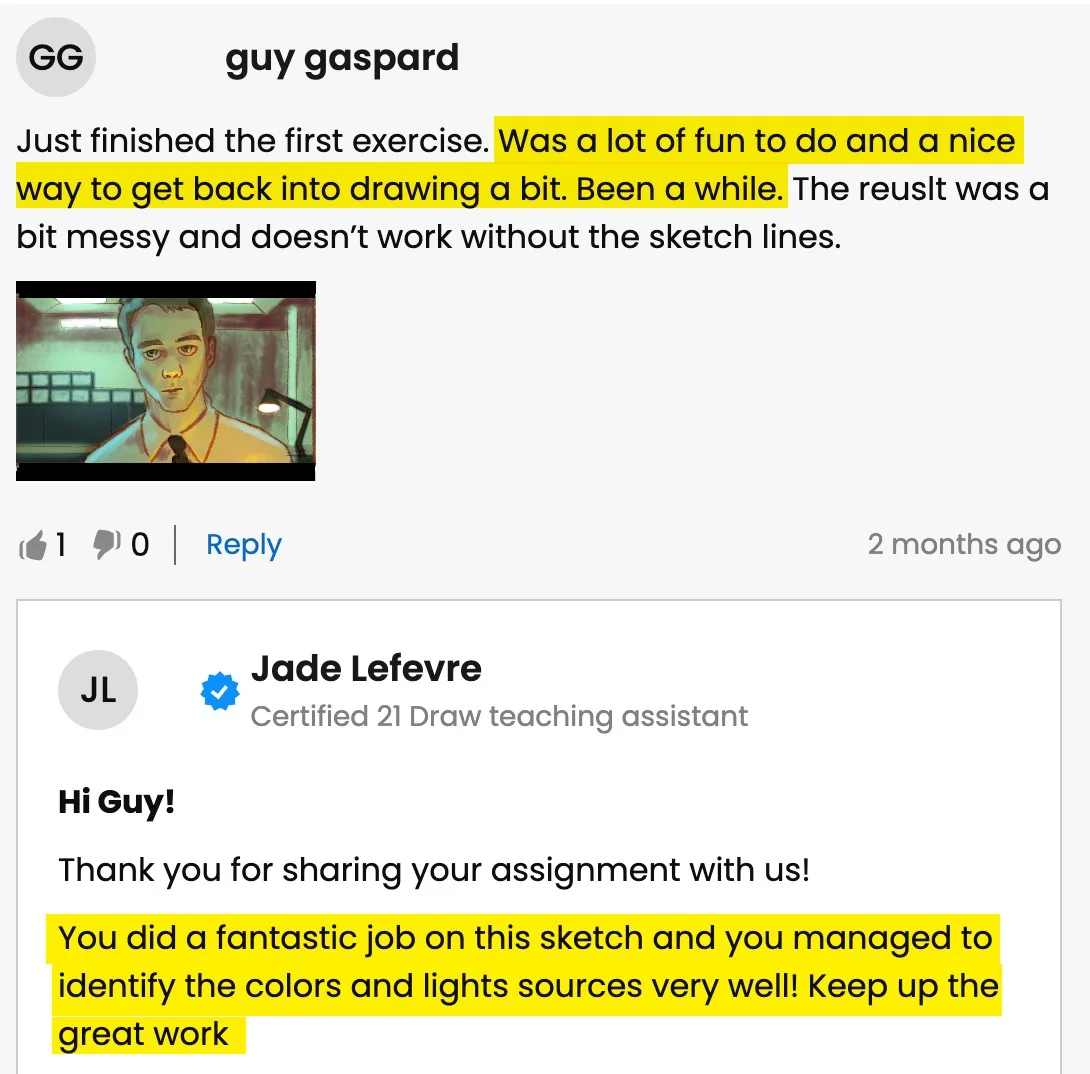
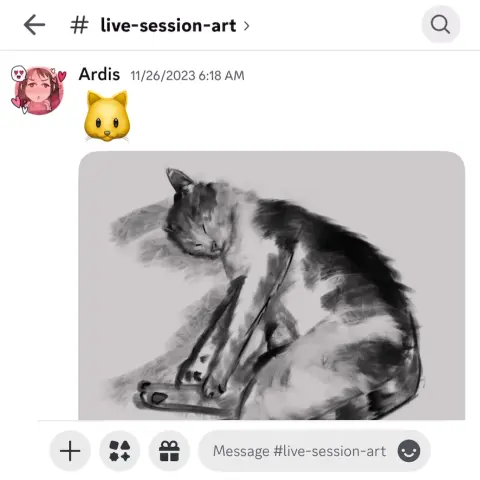
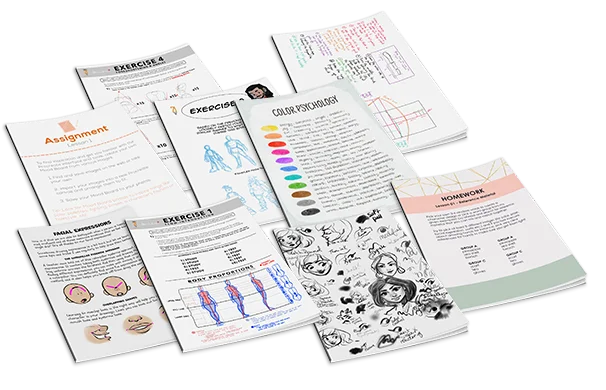
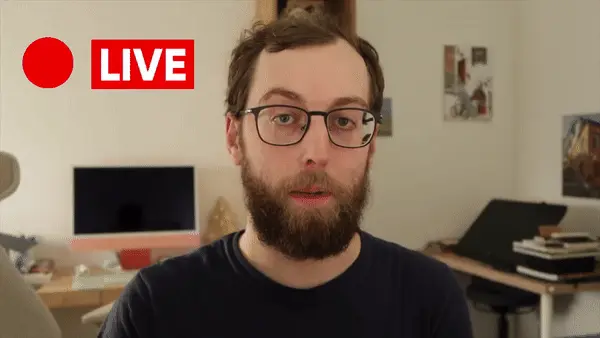
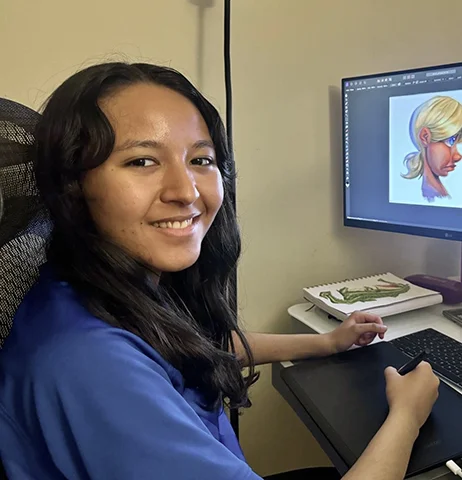

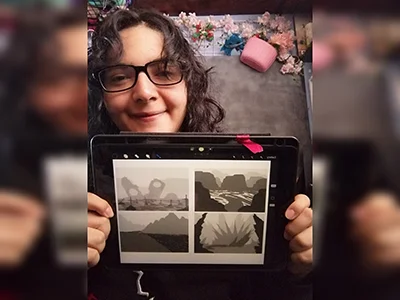
11 kursów online jest warte $595, ale wszystko jest twoje za ułamek tej ceny!
Wyobraź sobie: Hobby, które kiedyś sprawiało ci przyjemność, teraz może być twoim biletem do finansowej wolności.
A najlepsze jest to? Kosztuje TYLKO tyle, co nowa para dżinsów 👖, 20 kaw ☕ lub kolacja dla dwojga 💑



Membership includes unlimited access to all 50+ courses taught by the world’s best artists PLUS new courses as they are released.
Each class includes 10-20 video lessons that are 7 minutes long on average. Most classes include exercise sheets, assignments, and layered PSD or PNG files.
Some classes include the ability to chat with the instructor in a public forum, e.g. if you want feedback on your artwork.
All classes are pre-recorded and you can watch them online with any digital device, anytime, and for an unlimited number of times! This means you can easily watch (and rewatch) them at your own pace and convenience.
We also have bonus live sessions that are free of charge for all our students.The classes are approachable for beginners and has advanced techniques for those with more experience.
If you have no art experience whatsover or struggle to draw a basic character, we recommend starting off by taking our 'Learn to draw in 21 days' classes.
All classes are available in English (original narration) and most have dubbed narration in Spanish, French, Italian, German, & Portuguese.
Subtitles are available for all course in the following languages: English, Spanish, Japanese, French, German, Italian, Portuguese & Indonesian.
Oczywiście! Wszystkie nasze członkostwa mają 30-dniową gwarancję satysfakcji. Jeśli nie jesteś całkowicie ZADOWOLONY i OŚWIECONY, skontaktuj się z nami w ciągu 30 dni, aby otrzymać pełny zwrot pieniędzy, bez zadawania pytań!
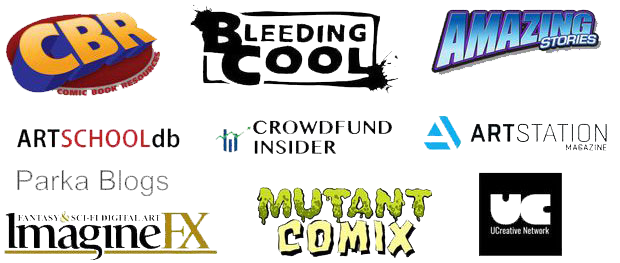
21 Draw miało swój początek w Szwecji w 2013 roku, a jego celem było pomaganie każdemu, kto tego pragnie stać się lepszym artystą!
Nazywamy się 21 Draw, ponieważ kiedy zaczynaliśmy, mieliśmy budżet tylko na zatrudnienie 21 artystów. Jednak ogromna liczba artystów była tak entuzjastyczna, że nie mogliśmy się oprzeć dodaniu więcej i stworzeniu jeszcze więcej produktów, od książek po kursy online.
Naszym celem jest współpraca z najlepszymi artystami na świecie, aby pomóc naszej społeczności i Tobie osiągnąć artystyczne cele. Chcemy uczynić niesamowitą edukację artystyczną dostępną dla każdego.