

Aveline is not just an amazing comic book artist designing characters that feel real – she’s also a fantastic teacher. And a very curious one too!
She’s explored everything from drawing to pottery, always looking to try something new and make art that hits you right in the feels.
She currently works as a freelance concept artist/character designer for various clients in the field of publishing, animation, and video games.
Her clients include Simon and Schuster and Skydance Media, HarperCollins Publisher, DreamWorks Animation…
From an early age, she showed a particular interest in drawing—a natural fit, as she is highly curious and observant, but also quite sensitive. She marvels at the beauty held within the simplest of things.
Fascinated by character design and creating universes, she developed a unique dimension to her creations by studying 3D Animation at the Haute Ecole Albert Jacquard in Belgium, where she graduated in 2011.
When she’s not drawing, Aveline likes to express herself musically, by singing and playing the guitar, piano and the ukulele.
I am always trying to evolve and discover new things and challenges. My goal is to create beautiful images and atmospheres that release many different emotions.


This illustrator’s feed is a burst of joy with her colorful and cute creations. Starting in 2008, she’s carved out a space where creativity meets encouragement, making her an inspiration for budding artists everywhere.
Erika Wiseman (aka Erika the Goober) is a freelance illustrator and character designer who lives in the US. She loves drawing cute, colorful things and experimenting with new drawing techniques.
Erika began teaching herself to draw digitally in 2008. Since then, she has been working with a graphics tablet and Photoshop as well as Procreate to create her digital illustrations.
In 2017, she graduated from the University of Louisville with a Bachelor in Fine Arts (with a dissertation in drawing). She made a name for herself on Instagram, which is the best place to find her art! One of her goals is to help and inspire others along their creative journey to be the best artists they can be.
Much of my inspiration comes from the things I love, the colorful worlds of video games and animated movies.
I use Photoshop CS6 and a Wacom Intuos Pro. I use an iPad Pro, Apple Pencil, and the Procreate app as well! It really just depends on how I’m feeling that day and if I want to draw at my desk or somewhere else!
My top 3 tips: Draw every day, draw from life, and study anatomy!


Dive into Feefal’s world, where cute meets the mysterious. With a palette that ranges from digital to traditional, her art is a favorite among over a million fans. If you’re into charming yet slightly spooky visuals, she’s your artist.
Linnea is a Swedish/Japanese artist with a following of over 1 million on Instagram.
She is known for creating anthropomorphized figures and cute, spooky characters.
Linnea lives in Stockholm with her Sphynx cat called Tofu. Feefal shares her art on a regular basis on Instagram, which she creates through a variety of media, such as Procreate (digital software), graphite, and gouache. She also published an art book, ‘The Art of Feefal’.
Fans know her by her unique, charming style featuring beautiful visuals and cute characters with horror/spooky elements. In her words, ‘I put my artistic soul in a blender’!
Don’t think your work has to be perfect or be afraid of your art being ugly. Art will be ugly sometimes. That’s how you get better!
The best part of creating art for me is definitely the sense of fulfillment I get putting my creative works out into the world. It’s really rewarding to see something you’ve put your soul into getting so many positive responses from people. It’s quite the rush!
I mostly get inspiration from nature, death, space, and occasionally spirituality. Space is probably my main muse. It’s just way too large for any human to quite wrap their head around, and its incomprehensible size makes it so intriguing.


From viral Disney reimaginings to Marvel collabs, this Philly-based digital artist dazzles with detailed portraits and character designs. With a passion shared through art and teaching, her creations are a must-see.
Isabelle Staub is a US-based freelance artist, specializing in vibrant digital portraits and character design with incredible attention to detail.
Isabelle started creating art at a very young age and went on to receive a BFA in Illustration at Moore College of Art and Design in Philadelphia. The culmination of dedicated work and a burning passion has propelled her to become a recognized artist worldwide.
Her popular series ‘Disney animals transformed into human characters’ went viral on social media, leading to collaborations with companies such as Marvel and MGA Entertainment.
Art has always been a love of mine from before I could remember. I pour my heart, mind, and soul into every piece I create.
Isabelle’s versatility and creative talent allowed her to work with brands such as Dynamite Comics, Wacom, TikTok, Corel Painter, and more. Teaming up with CASETiFY, she created an entire line of gorgeous device cases.
Along with creating original artwork for her clients, she also uses her social media platforms to educate others, passing on her artistic knowledge and expertise. Isabelle currently lives in Philadelphia and has two adorable cats.
Be easy on yourself! Being an artist is a journey, not a destination. Try not to compare yourself to people further along in their journey. You will get there!


Meet “Schmoe,” your go-to artist for illustrations that breathe life into the everyday with charm and wit. Her vibrant creations, filled with humor and the realness of motherhood, are a breath of fresh air, promising a smile and a new perspective with every piece.
Simone Grünewald is a Visual Development artist from Germany who worked in the gaming industry for over 10 years as an art director, character designer, and 2D animator.
In addition to her commercial work, she loves creating emotive, dynamic designs that document her life, including the experiences of motherhood. Having followed the creative path all her life, Simone has a wealth of knowledge in traditional and digital art.
She shares beautiful, entertaining artwork as well as insights and tips with her followers on social media and is known for her humorous characters and everyday themes. Simone is also the author of Draw What You Love and Sketch Every Day.


Des jeux vidéo aux livres d’histoires, cette artiste italienne donne vie aux récits avec ses illustrations vibrantes. Ses projets variés ont conquis des cœurs partout dans le monde, montrant son talent pour créer un art narratif et captivant.
Maria est une illustratrice et artiste de narration de Turin, Italie. Elle possède un BA en Édition de Magazines de l’Université des Arts de Londres, a étudié l’animation traditionnelle à l’École Internationale de Comics de Turin et suivi une masterclass en Storyboarding à l’école en ligne CGMA.
En 2018, elle a fondé un studio de jeux vidéo indépendant à Turin et travaille actuellement sur leur deuxième jeu, "Out of The Hat", une exploration étrange de l’esprit d’un méchant.
Ces dernières années, Maria a travaillé sur de nombreux projets éditoriaux en tant qu’illustratrice et designer de personnages pour des maisons d’édition et des marques renommées telles que Oxford University Press, Hachette et Disney. Son travail est représenté par l’agence Advocate Art.
Elle poursuit également des projets d’illustration personnelle et de roman graphique que vous pouvez suivre sur son blog et son compte Instagram.
Je puise mon inspiration dans tout ce que je vois et lis : des livres, des séries télé et des films, mais aussi l’architecture, les gens dans les cafés… Tout ce que je rencontre reste quelque part dans mon subconscient et se transforme dans mes dessins.
Citation : « Prends ce que tu veux et paie le prix », une citation de ma série de livres préférée "La Roue du Temps" – j’aime l’idée que nous pouvons tous choisir de vivre en accord avec nous-mêmes, même si cela implique parfois des conséquences.
Artistes : Alessandro Barbucci, TB Choi, Otto Schmidt, Jin Kim, Patrick Osborne
Films/Séries : Little Miss Sunshine, Laputa, Dragons / Full Metal Alchemist Brotherhood (en série)
Jeux : Bioshock Infinite, The Witcher 3, Sunless Sea, n’importe quel jeu Civilization
Pour l’illustration et le design de personnages, j’utilise mon iPad Pro et Procreate. Pour les travaux d’animation, je préfère une Wacom Cintiq 22HD connectée à mon iMac.
Je pense qu’il n’y a pas de conseil universel qui fonctionne pour tout le monde.
J’ai découvert le monde du jeu vidéo et de l’illustration assez tard, sans formation et après des études et un travail dans des domaines très différents pendant des années. Mon conseil serait qu’il n’est jamais trop tard. Pour paraphraser Rainer Maria Rilke, si, en vous réveillant le matin, vous ne pensez qu’à dessiner, vous devriez en faire votre activité principale ! Peu importe si votre style n’est pas considéré comme cool ou beau, si c’est ce dont vous avez besoin pour vous exprimer, cela vaut la peine de persévérer !


Elle transforme le monde de l’art 3D avec des personnages qui sautent littéralement de l’écran. Inspirée par les classiques de l’animation, son travail en design de personnages et en enseignement illumine l’industrie, faisant d’elle une source d’inspiration pour les artistes en herbe.
Meike est artiste 3D et illustratrice, spécialisée dans les personnages, basée à Cologne, en Allemagne. Elle est surtout connue sur Instagram et à travers le challenge de Tom Bancroft, MerMay. Son travail inclut l’illustration de livres pour enfants, le design de personnages, le développement visuel, la modélisation 3D de personnages et d’environnements ainsi que le look development. Elle travaille actuellement en freelance pour divers studios d’animation et entreprises et enseigne à la School of Games de Cologne.
Son travail a été fortement influencé par les classiques de Disney, comme Aladdin et Pocahontas. Les films d’animation en images de synthèse comme Raiponce, La Reine des Neiges ou Les Mondes de Ralph l’ont inspirée à poursuivre une carrière dans l’animation.
Après avoir remporté le titre d’Artiste du mois de mai 2016 décerné par RebusFarm, son personnage 3D, Little Mary a été publié dans le 3D World Magazine Issue 211, le magazine le plus vendu au monde pour les artistes CG.
Juste après avoir terminé ses études en 2012, elle a commencé des études en animation 3D et VFX à la PIXL VISN media arts academy. Après l’obtention de son diplôme en animation, elle a été finaliste aux Rookie Awards 2014, ce qui l’a menée à décrocher un emploi chez Dooblex, un studio spécialisé en visualisation de produits. Tout en travaillant à temps plein, elle a commencé à accepter des commandes et à bâtir peu à peu sa propre marque en tant qu’artiste.
À la mi-2019, Meike a quitté son emploi pour devenir freelance à plein temps, travaillant sur des projets tels que des illustrations pour enfants pour Finni & Fredo et My Best Book, des œuvres pour Adobe, le développement visuel et le design de personnages pour la série TV à venir "Coral Kins", ainsi que des designs de personnages pour le jeu mobile de Paris Hilton.


Lauren transforms pets into digital art in Procreate, enchanting with her ‘Coffeedraws’ and humorous animal cartoons. Her collaborations with Disney and Mattel, paired with co-hosting MerMay, spotlight her as a beacon of creativity and fun in character design.
Lauren is a character designer based in Charlotte, NC, known for creating ‘Coffeedraws’, being a co-host of MerMay on Instagram and for her comical cartoons of animals and people.
Lauren Barger, Character Designer & Illustrator
Lauren attended Herron School of Art and Design, where she pursued a BFA with a focus on illustration.
In 2019, she opened her company, LB Fine Art, producing mainly portrait artwork on commission both traditionally, using watercolors and colored pencils, and digitally.
She has gone on to work in visual development and character design with notable companies in the animation and toy industries, including Sony, Disney, Pixelle Studio, and Mattel.
Lauren is also a co-host and partner of MerMay, a social media drawing contest founded by Disney animation veteran, Tom Bancroft.
I am passionate about visual development and character design and love making my audience laugh and smile through my artwork!
Lauren is known for her engaging illustration projects, such as the ‘Animal Butt’ watercolor series, ‘Coffeedraws’ series, and ‘Pets to People’ series.
‘Coffeedraws’ is an interactive social media series that ran for 200 consecutive days, generating a strong following on Instagram. This series has been a highlight of Lauren’s artistic journey and a delightful way to interact with her followers.
I create fun art, or “F-ART” as I call it. I am a F-ART maker!
Cette adhésion vous donne accès à 11 cours sur Procreate et 40 autres cours.
Que vous soyez débutant ou expérimenté, nous avons des cours pour TOUS LES NIVEAUX !
Nos professeurs vous montreront comment utiliser les pinceaux 🖌️, puis vous apprendront les techniques d’ombrage et d'éclairage pour donner vie à vos dessins !
À la fin, vous serez à l’aise pour dessiner sur votre iPad, et vous obtiendrez un certificat !
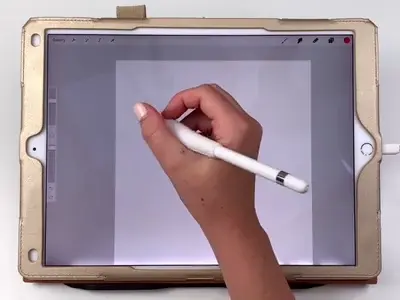
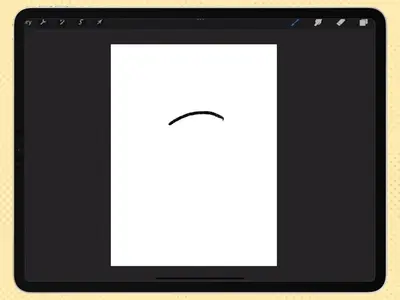
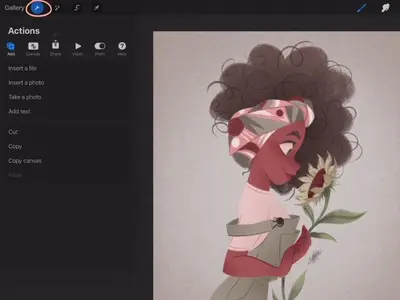
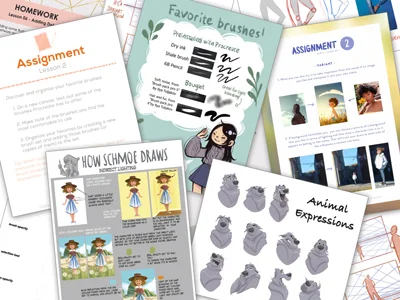
Get ready for an exciting adventure and discover how amazing you can be as a digital artist! Start now! 🚀
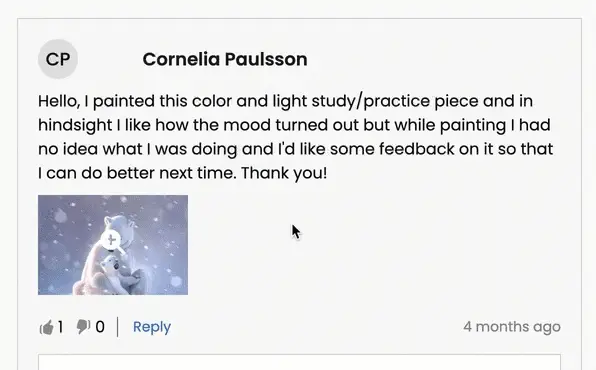
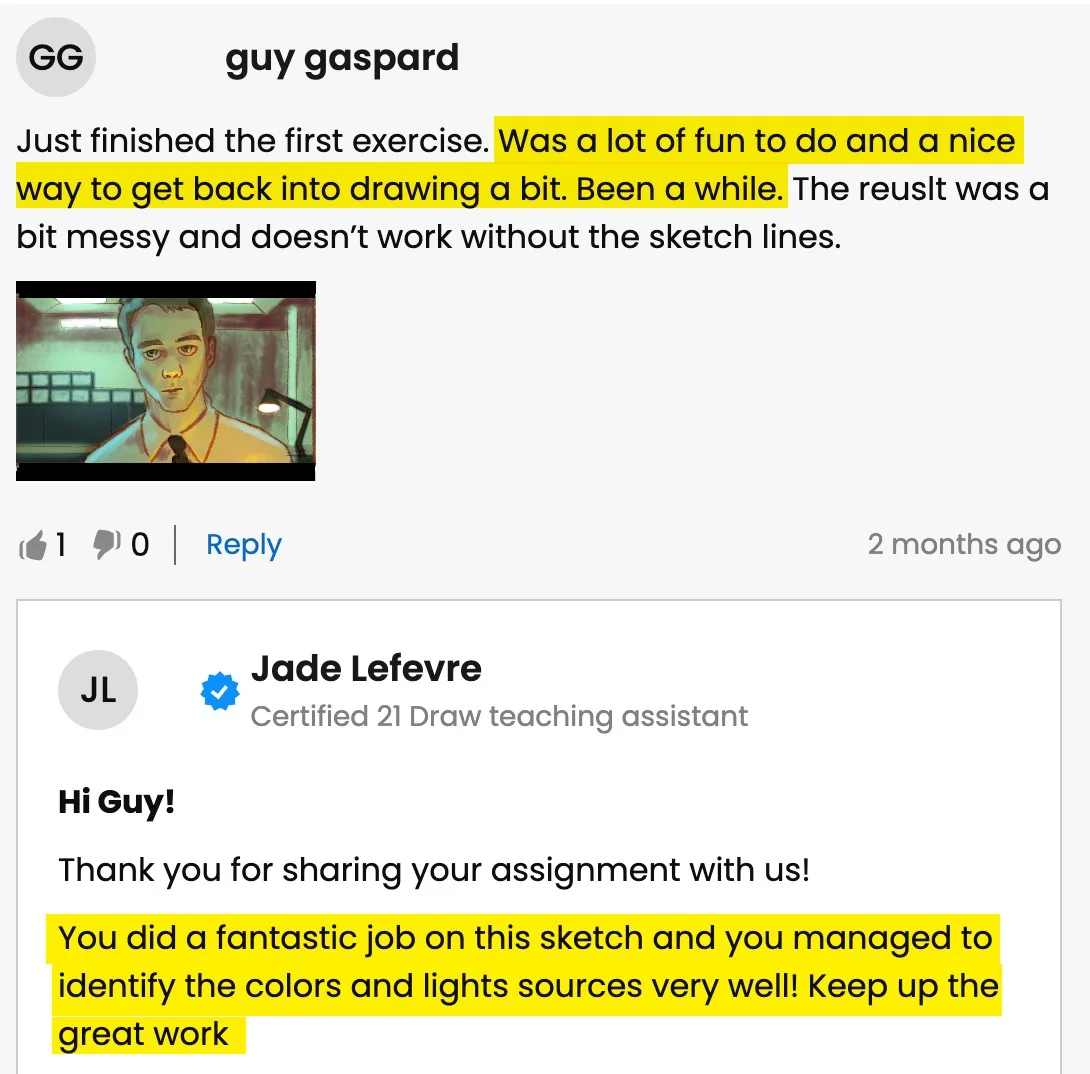
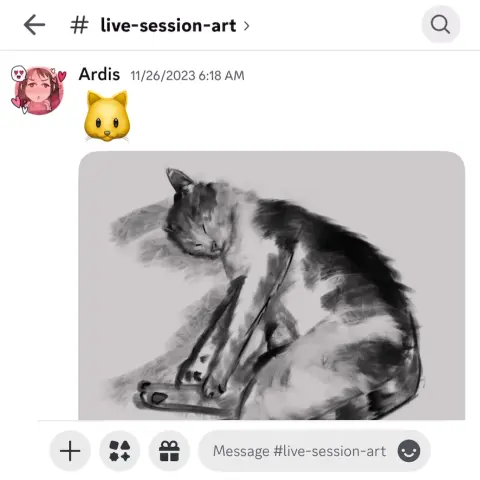
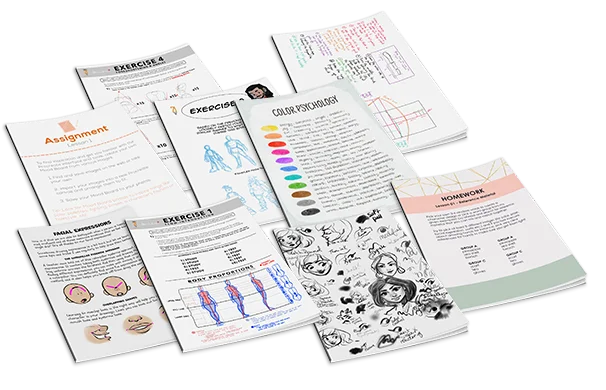
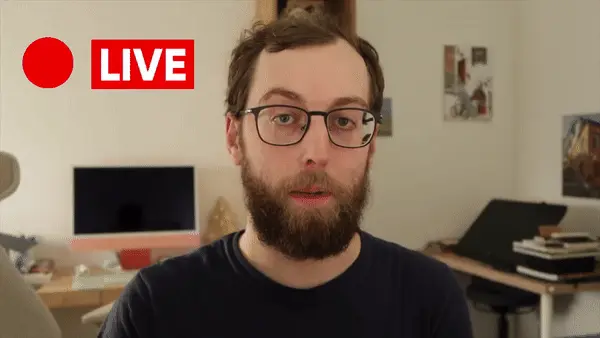
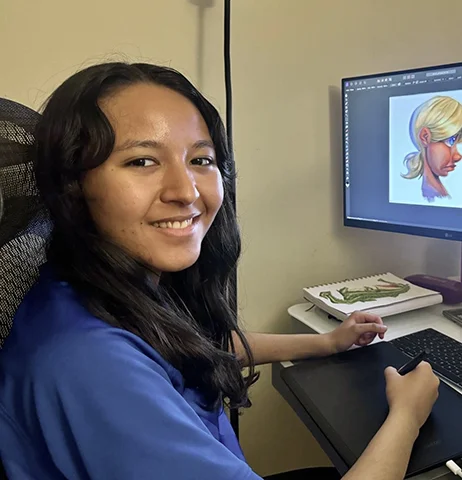

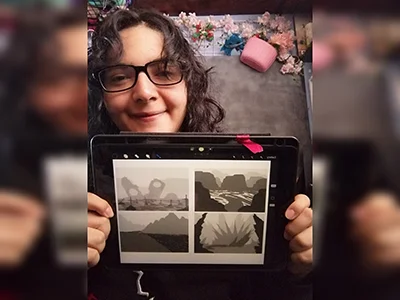
Les 11 cours en ligne, d’une valeur totale de 595 $, sont à vous pour une fraction de ce prix !
Imaginez : ce passe-temps que vous adorez pourrait devenir votre clé vers la liberté financière.
Et le plus beau ? Cela ne coûte pas plus cher qu’un nouveau jean 👖, 20 lattes ☕ ou un dîner en amoureux 💑



Membership includes unlimited access to all 50+ courses taught by the world’s best artists PLUS new courses as they are released.
Each class includes 10-20 video lessons that are 7 minutes long on average. Most classes include exercise sheets, assignments, and layered PSD or PNG files.
Some classes include the ability to chat with the instructor in a public forum, e.g. if you want feedback on your artwork.
All classes are pre-recorded and you can watch them online with any digital device, anytime, and for an unlimited number of times! This means you can easily watch (and rewatch) them at your own pace and convenience.
We also have bonus live sessions that are free of charge for all our students.The classes are approachable for beginners and has advanced techniques for those with more experience.
If you have no art experience whatsover or struggle to draw a basic character, we recommend starting off by taking our 'Learn to draw in 21 days' classes.
All classes are available in English (original narration) and most have dubbed narration in Spanish, French, Italian, German, & Portuguese.
Subtitles are available for all course in the following languages: English, Spanish, Japanese, French, German, Italian, Portuguese & Indonesian.
Absolument ! Tous nos abonnements bénéficient d'une garantie de satisfaction de 30 jours. Si vous n'êtes pas entièrement SATISFAIT et ENCHANTÉ, contactez-nous dans les 30 jours pour un remboursement complet, sans justification !
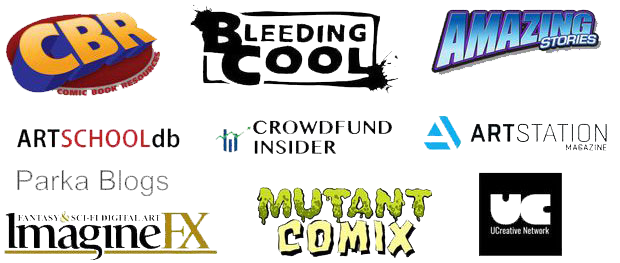
Nous avons lancé 21 Draw en Suède en 2013 dans le but d'aider tout le monde à devenir un meilleur artiste !
Nous nous appelons 21 Draw parce que lorsque nous avons commencé, nous avions seulement un budget pour engager 21 artistes. Cependant, un grand nombre d'artistes étaient tellement enthousiastes à l'idée de participer que nous n'avons pas pu résister à en ajouter davantage, et à créer encore plus de produits, allant des livres aux cours en ligne.
Notre objectif est de travailler aux côtés des meilleurs artistes du monde pour aider notre communauté et vous aider à atteindre vos objectifs artistiques. Nous voulons rendre l'enseignement artistique de qualité accessible à tous.