

Elliot Ulmはオーストラリア出身のフリーランスのグラフィックデザイナーで、YouTuberでもあります。彼はAdobeなどのクライアントを持ち、コメディタッチの個性、ユーモラスなビデオ、大胆なデザインで知られています。
Elliotと一緒にステップバイステップで進めて、グラフィックデザインがどれだけ簡単で楽しいかを発見しましょう!
人々が何と言おうと、Photoshopでデザインするのは、良い先生がいれば恐れることはありません!
この魅力的なコースで、Elliotがデザインの基本スキルを教え、あなたの創造力を引き出します!
超簡単なレッスンを一つずつ進め、重要な概念や技術をカバーし、すぐに初めてのポスターで使えるようになります!ワクワクしますね!!!
Photoshopの基本的なツールと機能をマスターし、フォントや色を使って目を引くデザインを作成し、デザイン理論の基本を理解し、Elliotのベストプラクティスを発見しましょう。さらに、学んだことを実践する楽しい宿題も楽しめます!
さあ、何を待っているのですか?さっそく始めましょう!
エリオットと一緒に楽しい学びの冒険に参加しましょう。彼はグラフィックデザインの楽しさを共有し、この分野でのしっかりとした基礎を提供します。
このコースの目的は、楽しみながら創造的に自分を表現し、必須のツールや便利なスキルを習得することです!素晴らしいですね?
グラフィックデザインはクライアントへのサービスだけでなく、自分を創造的に表現する手段でもあります!
エリオットがこのレッスンで構図、色の選び方、タイポグラフィ、コントラストなどの基本を教えてくれます。目を引くデザインを作るための必須事項です!
また、インスピレーションを見つける方法や、伝えたいメッセージを決める方法も探ります。楽しいですよ!
Photoshopを学ぶ最も簡単な方法は、何かをデザインすることから始めることです!
エリオットと一緒に楽しいウォームアップエクササイズをして、Photoshopのワークスペースと使いやすいツールに慣れましょう。
彼はウェブと印刷のためのファイル設定、グリッドを使用した構図技法、ブレンドモード、フィルターなど多数の楽しいことを教えてくれます!
このレッスンの終わりには、基本的なデザインスキルセットが身につきます!素晴らしいですね!

良いフォントを使うことは、デザインをより良く見せる最も簡単な方法です。
フォントのソースとフォントを選ぶ際のポイントを探ります。また、タイプツールを使ってポスターの見出しを完璧にする方法を学びます。
次に、カラーパレットの世界に飛び込みます。エリオットが調和のとれた色の選び方とそれを戦略的に使って印象的なデザインを作る方法を教えてくれます。魔法のように簡単です!
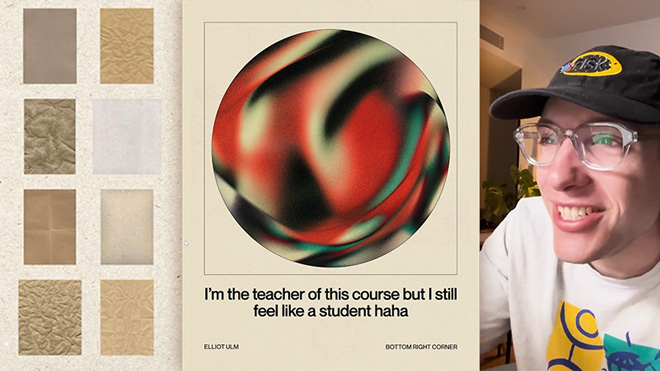
ポスターを本当に際立たせるために、最後の仕上げを加える準備をしましょう!テクスチャの世界に浸り、デザインにシームレスに追加する方法や、空白を埋めるクールなトリックを学びます。
エリオットがファイルの書き出しプロセスを解説し、各ステップを簡単にします。また、自身のクリエイティブな旅から得た洞察を共有し、デザイナーとして成長するための確かなアドバイスを提供します。
一緒に参加して、グラフィックデザインのスキルを新たな高みへと引き上げましょう!
コースの評価
(95レビューに基づく)

Elliot Ulmはオーストラリア出身のフリーランスのグラフィックデザイナーで、YouTuberでもあります。彼はAdobeなどのクライアントを持ち、コメディタッチの個性、ユーモラスなビデオ、大胆なデザインで知られています。
エリオット・ウルムをフォローする
経歴21 Drawは、初心者から上級者まで、あらゆるレベルの学習者がアートスキルを向上させることができるオンラインコミュニティです。 参加している講師は、世界的に有名なアーティストばかり。ディズニーやマーベル、DC、ドリームワークス、ピクサーで活躍するトップアーティストによるビデオレッスンが、私たちのプラットフォーム【www.21-draw.com】で見放題です。会員になると、これら全てのレッスンに無制限にアクセスすることができます
また、【books.21-draw.com】では、コースとは別に、人気のある「learn-to-draw」書籍や電子書籍を購入することができます。これらの書籍も、アート業界のトップクラスのアーティストたちによって作成されています。
会員になると、世界トップクラスのアーティストが教える60以上のコースを好きなだけ利用でき、新たに追加されるコースも楽しめます。
各コースには、平均7分のビデオレッスンが10〜20本含まれ、練習シートや課題、レイヤー付きPSDやPNGファイルが含まれています。
また、一部のコースでは、講師とチャットできる公開フォーラムもあり、自作のアートワークにフィードバックを求めるのにも使うことができます。
もちろん!21 Drawのコースを修了すると修了証が発行されます。ダウンロードして友人、親戚、同僚、そして将来の雇用主に見せることができます。
21 Drawのコースは、オンデマンド(録画済み)ビデオチュートリアルで、いつでも、何度でも、どんなデジタル機器でもオンラインで視聴することができます!つまり、自分のペースや都合に合わせて簡単に視聴(再視聴)できます。
ドローイング経験が全くない方でも参加できるよう、全レベル向けのクラスを開設しています。当コースは、初心者から中級者、上級者まで、あらゆるレベルのアーティストが技術向上のためにご利用できる内容となっています。
当講座では、デジタルアートと伝統的なアートの両方に適応するレッスンを多く提供しています。特定のレッスンでは、PhotoshopやiPad用Procreateなどのデジタルドローイングソフトの使用が必要となりますが、ほとんどのコースではアートの基本理念に焦点を当てており、学習に必要なのはペンと紙だけです。
コースのリソース(エクササイズシート、課題、PSDファイルなど)はサイトからダウンロードできますが、ビデオレッスンはコンピューターにダウンロードできません。
Normally it costs $235/year. However, there is a special sale running now for a limited time: Save 75%! This means you can get an annual membership for just $59 USD/year.
If you purchase the annual membership at a discounted price, it will remain at that price for each consecutive year, so long as your membership is not cancelled.
もし当コースがご期待に添えなかったり、お探しの内容と異なるとお感じになった場合は、こちらのフォームへのご記入いただくか、[email protected] までメールをお送りください。初回購入から30日以内であれば、どんな理由であっても全額返金いたします。ご安心ください。
