
If you are an artist interested in creating unique and beautiful digital art, you may want to know where to start!
Choosing the correct tools for your projects can be daunting if you are new to this. There are so many things to consider, like: Which brand should I buy? What Apple Pencil is the best? Which iPad model should I be looking for?
So to make it simple for you, we have selected and compared several iPads to identify the best one to use with Procreate in 2023!
The first important step to mastering this modern medium is knowing which program you want to use. There are several different programs available for creating beautiful artwork.
A widely-used software and one of our personal favorites is Procreate. You can learn how to start using this versatile digital illustration app with the help of our courses, such as ‘Digital Drawing in Procreate for Beginners’.
Procreate is a brilliant digital art software and is a favorite amongst many digital artists!
Each program has its own pros, but a big plus for Procreate is its portability!
Using drawing apps like Procreate means that you can simply download the app onto your Apple device. You don’t need any extra fancy technology – just you, your iPad, and your Apple Pencil!
This makes Procreate a perfect and effective program for so many people. Whether you are just starting out, still studying, or need to draw on the go, Procreate is the perfect tool.
Procreate allows for the creation of pixel-based art, giving you creative freedom with your style, brushes, canvas size, and more!
Important Disclaimer: Procreate is ONLY available on iPads, and is designed specifically to be used with an Apple Pencil. Unfortunately, it is not downloadable on Android devices.

Procreate is such a great program that is constantly evolving, keeping up to date with the trends and needs of the art world. At the end of December 2022, Procreate introduced the new 5.3 updates!
This update focused on bringing a new advanced technology to the app: the hover feature.
The new Apple Pencil hover technology involves the use of micro-interactions in order to allow the Apple Pencil 2nd Generation to interact with the 2022 iPad Pro without even touching the pen to the screen.
The hover feature is helpful in simplifying the use of many different tools in the Procreate app, such as changing the size and opacity of the brush with just a few simple movements of the hand instead of manually selecting these changes.
Exciting!
The 5.3 version update introduced several other fun and useful tools like easier and more fluid color-dropping abilities, improvements in file compression, a new brush cursor, which allows you to closely see the details of where you are painting and erasing, and many more new features.
As you can see, it’s highly beneficial to have the best technology to support the app’s upcoming changes. So, whether you are a Procreate pro or just starting out, you probably want to know if you are using the best device for the job!
When deciding on an iPad, there are several significant variables to consider. Every consumer has different needs when it comes to buying a new iPad. However, if you are purchasing with the intent of using Procreate, there are a few key things to look out for!
It is also necessary to know what NOT to look for. So when purchasing an iPad, make sure you are getting a tablet that is compatible with the iOS 15.4.1 update. This update is available on
Now that we have that out of the way, we can really delve into what features to look for in an iPad for Procreate!

First, the screen size of your iPad is especially important for an artist to consider. The larger the screen, the more comfortable the digital drawing experience becomes.
So purchasing a device with a larger screen size could be a good choice. A large screen size gives you more room to work with and can make drawing details far easier!
Drawing on an iPad Mini is definitely an option, but if you want to have the space to create an intricate digital drawing comfortably, you may need to look at bigger screens, like the iPad Pro 12.9”!
Another factor to consider when buying a new iPad is the RAM or Random Access Memory. RAM helps to store and access data. The higher the RAM memory, the smoother the system operation.
Most Apple iPads have a range of 4GB to 16 GB of RAM in later models. The 16GB RAM is only available in the iPad Pros with larger storage sizes. Older devices, such as the 9th Generation iPad, can have as little as 3GB of RAM.
The RAM available on your iPad can also influence Procreate, as having lots of RAM can allow you to use more layers, a larger canvas, and even conduct lengthy animations.
Having more RAM is definitely helpful when dealing with large Procreate projects, especially one with lots of different layers! More RAM does come at a price point.
So if you aren’t planning on crafting such extensive artwork, any iPad would have enough RAM to run Procreate without encountering any major difficulties.
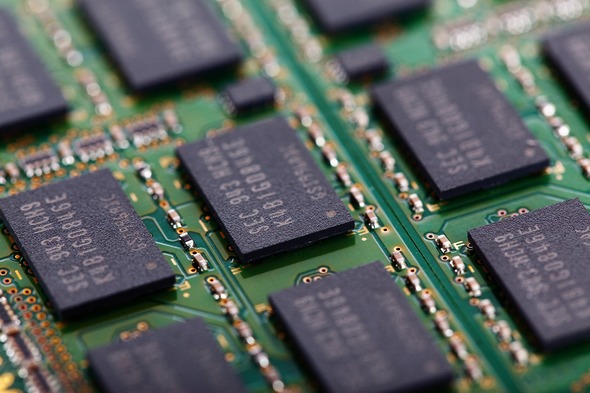
The processor used in your iPad is also significant when it comes to Procreate functions.
Newer iPads have faster working processors, such as the M1 or M2 chip, which will enhance the speed at which Procreate works and the way it interacts with different tools.
Procreate also has features that are only available on iPads with faster processors, such as the Facepaint tool. Procreate even recently updated their program, introducing the Apple Pencil Hover tool, which is only available on the 2022 iPad Pro (which has an extremely advanced M2 chip).
Having a good processor affects how smoothly Procreate runs, so it is important to keep this in mind! The processor will also impact the general functions of your iPad.
So if you get a device with a more advanced processor, you will have even more features available to you.
For example, the new technology in the M2 chip is so advanced that you can play graphics-intensive games on your iPad without encountering any processing issues. This proves how significantly a good processor affects iPad functions!
Of course, the storage on your iPad is another key element when it comes to purchasing the best iPad for Procreate.
The more storage you have, the more art you can create! You don’t want to worry too much about clearing out your files and deleting your old work to make room for the new, so it’s a good idea to make sure you have a good amount of storage available.
A lot of iPads, unfortunately, only have two (vastly different) options of 64GB or 256GB (such as the Apple iPad Mini or the iPad Air).
Either option will work perfectly fine with Procreate. However, sometimes it is better to be on the safe side just in case.
Other iPads, like the Pros, have more of a range, giving you a choice between 128GB, 256GB, 512GB, 1TB, or even 2TB. This can help you make a better decision on your specific and personal storage space needs.
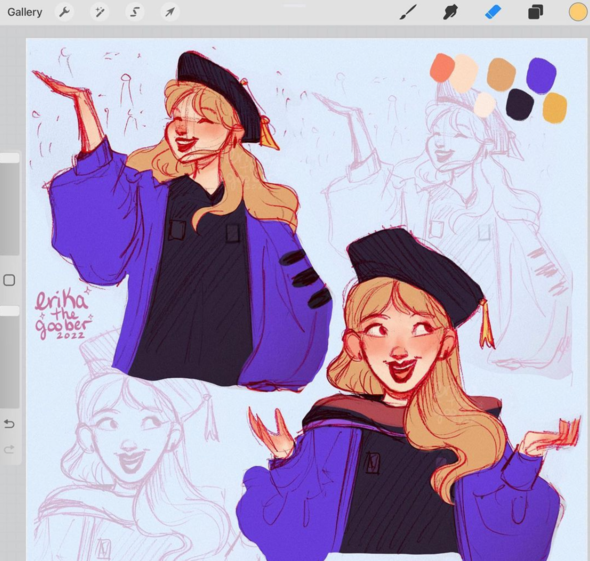
Having a good screen display and resolution can impact the visual experience of your digital artwork. Luckily, Apple iPads all use extremely advanced display and resolution technology to make the viewing experience enjoyable.
iPads have some of the best display and resolution software available in tablet technology.
The newer iPads use the crisp and vibrant Liquid Retina Display. Liquid Retina display is a high-quality display and due to the iPads’ unique pixel density and resolution, the human eye cannot differentiate separate pixels, resulting in a smoother, clearer visual experience.
This is only available on newer iPads. However, all iPads, including older ones, use a quality Retina display, meaning that the visual experience is always engaging with good display and resolution technology. Apple has even introduced a Liquid Retina XDR display for the newer iPad pro 12.9“.
According to the criteria we discussed above, here is a short list to help you decide on the best iPad for you in 2023:

You may want to know why these iPad models are so ideal for running Procreate. To summarize, these are all up-to-date iPads that have the perfect technology to suit any art-creation demands.
On top of this, they are also great devices for any other projects, will run without any issues, and are favored by many digital artists.
We will look through the technological features of each of these iPads below, exploring the pros and cons of each choice to help you decide which iPad best suits your needs.
The iPad Pro 12.9” is the largest and most technologically advanced tablet available. The 2021 and 2022 versions are both compatible with the 2nd generation Apple Pencil and are perfect for digital artists.
This iPad Pro has the largest screen size available in the iPad line. This size is perfect for Procreate, as it is large enough for any drawing project and will make drawing a more comfortable experience.
Although, the bigger size does make the iPad Pro less easy to carry around as it may be bulkier than other devices and possibly hard to fit in your bag.
This iPad screen display is also extremely advanced, using the new Liquid Retina XDR display. This means that the iPad Pro 12.9” has a higher resolution and display quality than any other iPad available.
The 2021 iPad Pro uses advanced and modern technology, including the M1 Processor. Due to this, its performance abilities are extremely fast and up-to-date, perfect for any Procreate project you may have in mind.
Additionally, the iPad Pro has the largest amount of RAM available. An iPad Pro with over 1T of storage will also have a huge 16GB of RAM. Comparatively, an iPad with 512 GB or less storage has 8 GB of RAM. The 2021 iPad Pro also has the option for purchasing a whopping 2T of storage.

Apple has now released a new, even more advanced version of this iPad model in 2022. The latest iPad Pro 12.9” upgraded the processor technology even further, using the M2 chip which enables you to use the Apple Pencil Hover feature.
This M2 chip is the most advanced processor available on any Apple device. Apart from that, both iPads are very similar in usage quality and are perfectly ideal for using Procreate in 2023.
Due to its modern features, iPad is widely considered to be the best iPad for Procreate in 2023.
However, because of these more advanced features, iPad Pros are very expensive compared to other models.
But do not fret.
There are still plenty of other good, quality iPads that are more affordable if budget is one of your main concerns.
This iPad is very similar to the iPad Pro 12.9”, boasting all the same impressive new technological advances. Unsurprisingly, the only major difference between the two is the size of the screen, which comes in at 11”, but is more affordable – just around 2” smaller than the iPad Pro 12.9”.
Also, the 11” iPad Pro uses a Liquid Retina Display instead of the new Liquid Retina XDR. But don’t worry, this display is still high quality. Taking all this into consideration, the Apple iPad Pro 11” is a smaller but slightly more budget-friendly alternative to the 12.9” iPad Pro.
The iPad Air 5th gen is a great option as it is very similar to the Pro – apart from being slimmer and more compact in its appearance.
This latest generation is now also equipped with the incredible M1 chip, allowing for extremely efficient processing! This iPad comes with 8GB of RAM, which is great for Procreate.
The storage options on this device, however, are rather limited, with the choice of only 64GB or 256GB, as opposed to the variety of storage options available in iPad Pros.

The screen size of this device is smaller than the larger iPad Pros, but it is still a good size for drawing on, and could even be easier to carry around.
This iPad screen is displayed on a high-quality Liquid Retina Display which has extremely good resolution and pixel quality. The iPad Air 5th gen is a great device for any needs, and is more affordable than the iPad Pros.
This is another top contender! The 2021 iPad uses the powerful A15 Bionic chip, making it a fast and effective device to run Procreate on. The A15 Bionic chip is not as high functioning as the M1 or M2 chip, but it will still support and run the Procreate app smoothly.
The ‘mini’ aspect of this model offers both advantages and disadvantages when it comes to creating your art. The size makes the iPad easier for you to work with on a day-to-day basis.
The iPad is small and compact, meaning it is very portable, something you can slip in your handbag and easily take on your morning coffee run or to your classes. What’s more, the mini is also one of the cheapest iPad options.
The high-quality Liquid Retina screen display is far smaller than other iPads, meaning that it may not be the best at supporting more intense, detailed, or intricate Procreate creations.
A smaller screen size makes it difficult to draw as your space and scope becomes quite limited. Despite the size, the screen’s Liquid Retina display still provides a high-quality and vibrant resolution.
This latest 6th generation is also the only type of mini to support the usage of the second Apple Pencil generation, meaning that you are getting the latest technology that comes along with the newer Apple Pencil.
This is definitely a smaller iPad, but it is still a great budget-friendly option to consider! It is possibly the best beginner iPad to start with.

The iPad (10th Generation) is a fantastic budget-friendly device.
Apple iPads can be expensive, so the 10th generation iPad is perfect when taking into consideration bang for your buck.
This is the most affordable iPad to be released in Apple’s latest iPad line release and is still perfectly compatible with Procreate.
Although this iPad only uses the A14 chip (costing you some of the efficient processing capabilities of the other more expensive devices), Procreate can still function on this device.
This iPad’s Apple Pencil compatibility means that it will not support the use of the Apple Pencil 2nd generation, meaning that you will miss out on a few small features that this technology provides, such as the new ergonomic design and better charging capabilities.
Apart from these slight differences, this device has a bright 10.9″ screen which is perfect for Procreate.
The iPad also uses the advanced and crisp Liquid Retina Display, making the visual and pixel quality great for Procreate.
This iPad is also affordable and supports Procreate for any creative endeavors – another great beginner iPad.
You may still be confused as to which iPad to choose. All the options are so great, but each has different features and additions that may be more or less suited to your needs.
To really simplify things, we have created a table below in order to visually compare the different options, making sure you find a device that ticks all of your boxes.
| iPad | Screen Size and Display | Storage | RAM | Processor | Price | Apple Pencil |
| iPad Pro 12.9″ | 12.9″ Liquid Retina XDR Display |
128GB 256GB 512GB 1TB 2TB |
8GB RAM
16GB RAM |
M1 chip (2021) M2 chip (2022) |
$$$$ | Apple Pencil – 2nd Generation |
| iPad Pro 11″ | 11″ Liquid Retina Display |
128GB 256GB 512GB 1TB 2TB |
8GB RAM
16GB RAM |
M1 chip (2021) M2 chip (2022) |
$$$ | Apple Pencil – 2nd Generation |
| Apple iPad Air 10.9″ – 5th gen | 10.9″ Liquid Retina Display |
64GB 256GB |
8 GB | M1 chip | $$ | Apple Pencil – 2nd Generation |
| Apple iPad Mini 8.3″ – 6th gen | 8.3″ Liquid Retina Display |
64GB 256GB |
4 GB | A15 Bionic Chip | $ | Apple Pencil – 2nd Generation |
| iPad – 10th Generation | 10.9″ Liquid Retina Display |
64GB 256GB |
4 GB | A14 Bionic System | $ | Apple Pencil – 1st Generation |
Within the latest iPad line, the best iPad for Procreate on a tight budget would be the iPad 10th Generation! Other than that, another cheaper and modern iPad would be the iPad Mini 8.3″ 6th Generation.
Although they do have some limitations – with the iPad 10th generation lacking a more advanced processor and the iPad Mini being quite small in size – both these iPads work great, and support Procreate well.
To save on money, you could also consider purchasing a refurbished or second-hand iPad at a lower price.
To put it simply, yes. The Procreate app will work on a refurbished iPad.
Refurbished iPads can be purchased from numerous reliable websites! As long as you make sure you are using a trusted website – it helps to check out the reviews – buying a second-hand iPad can certainly help cut down on expenses.
Just keep in mind that older generations of iPads may not support Procreate. If you have an iPad that doesn’t support iOS 15.4.1 or later, you will be unable to download Procreate.
This iOS update is compatible with the iPad 5th generation and upwards, iPad Mini 4, iPad Mini 5th generation and upwards, iPad Air 2, iPad Air 3rd generation and upwards, and all iPad Pros.
Although these iPads all support Procreate, there are certainly some which will perform better than others.
Some of the best-refurbished iPads to purchase for Procreate include the iPad Pro 5 and 6, iPad Air 5, iPad 10, or iPad Mini 6. All of these devices support Procreate and would be great affordable choices!
Procreate works very well on the iPad Mini! The latest iPad Mini has a great A15 bionic chip processor, meaning it is very capable of performing challenging Procreate tasks.
The latest Mini even supports the second-generation Apple Pencil, meaning it has up-to-date drawing abilities. This iPad has all the technology and software needed to run Procreate efficiently, so it is definitely a good device for Procreate.
The main issue is that the iPad Mini is definitely mini, meaning that the screen size isn’t the most ideal for digital art, but that doesn’t mean it won’t still work well! If screen size isn’t an issue for you, it could actually save you a few bucks to go for the iPad Mini.

Both the iPad Air and iPad Pro have their different benefits and usages. Procreate functions perfectly well on both these models, so choosing the right one really comes down to your own personal needs.
It seems as though both these versions of iPads are progressively becoming quite similar, with the 2022 versions being virtually the same. But there are still a few key internal differences in their functionality that may affect your choice.
The latest version of the iPad Pro has an M2 chip, which is the most advanced processor available, meaning that if you purchase the iPad Pro you will be able to access different tools in Procreate like the new Apple Pencil Hover feature.
Because the Air still uses an M1 chip, these tools wouldn’t be accessible. Despite this, the iPad Air processing function has still progressed significantly, as it used to use an A12 chip but has now evolved to using the highly-modern M1 chip.
This means that the latest iPad Airs still have top-of-the-line processing functions—just slightly less advanced than the 2022 iPad Pros!
The iPad Pro also includes a few more added technological features, such as the use of face ID, more storage options, and 16GB RAM (if purchasing a device with over 1T of storage). However, these additional features do come at a price, as the Pro is less affordable than the Air.
So really, no iPad is better than others. It really comes down to whether or not you are prioritizing a tight budget or technological advancements. Both are great devices, and the more recent models are some of the best iPads for Procreate.

We are all familiar with the horror of dropping your device on the floor and praying to find it unscathed as you pick it up. Screen protectors are a good way to ensure that any inevitable drops won’t result in a damaged screen.
But does a screen protector impact the way your Apple Pencil interacts with your iPad? And if so, what is the best screen protector to buy for your iPad?
Many screen protectors work perfectly for digital artists! Some even enhance the drawing experience by making it feel like you are actually drawing on paper.
Some great brands for digital artists to look into include the PaperLike 2 screen protector, Tech Armor Anti-Glare/Anti-Fingerprint Plastic Film Screen Protector, or MOBDIK Paper Feel Screen Protector.
There are several other screen protectors that would also work well for artists, but these are just a few good suggestions.
The Apple Pencil has two available generations: 1 and 2. Not all iPads support the latest Apple Pencil. It is only available when accompanied by the iPad Mini (6th generation), iPad Air (4th generation and later), iPad Pro 12.9-inch (3rd generation and later), or iPad Pro 11-inch (1st generation and later).
The updates to the second-generation Apple Pencil changed quite a few features. The ergonomics of both Apple Pencils are slightly different, resulting in a new feel when using the updated Apple Pencil.
The first-generation Apple Pencil was made to be completely circular. However, the second-generation pencil has a flat edge which helps its functionality and usability in terms of mimicking the feel of a real pencil.
Other than that, both pencils are the same length and quite similar in appearance. The Apple Pencil 2 also has a matte finish which can make it more comfortable to draw with and help you avoid sweaty hands.
Another major difference is the charging method, as the first-generation Apple Pencil needs to be plugged in, whereas the updated generation has a magnetic charge which can be more convenient for artists.
The Apple Pencil 2 also allows for some cool new tools, unlocked when accompanied by the newest iPad technology, such as the Apple Pencil Hover feature included in Procreate’s newest software update.
The second-generation Apple Pencil provides some quality updates to improve your drawing experience. The original pencil serves the same functionality, so in the end, either option will be able to produce great digital art in Procreate.
In terms of drawing, both generations of Apple Pencils have practically identical drawing abilities, with neither providing any difference in the way they create art.
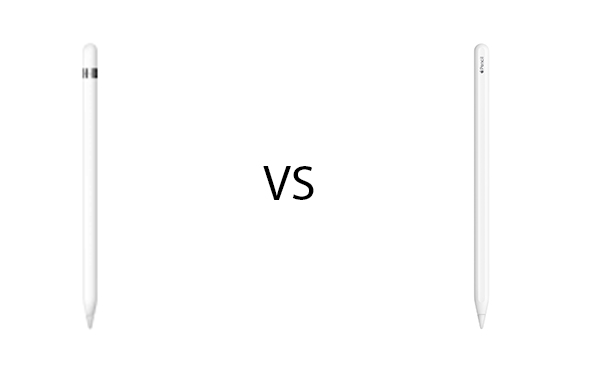
If you are interested in creating digital art, purchasing both Procreate and an iPad is definitely a great investment. Purchasing a special graphics tablet isn’t always affordable or attainable for everyone, so an iPad is a great choice for creating digital art.
Buying an iPad serves several purposes as it is not simply limited to drawing or painting! An iPad is also great for many other things. If you are a student, they are perfect for taking notes on, creating diagrams, and scanning documents. You can also use them for similar demands in your workplace.
There are other general usages for the iPad, such as storing documents, taking photos, playing games, or texting (it can basically act like a large phone).
Additionally, iPads are far more portable than other drawing tablets, meaning that you can create art on the go.
Accompanying your iPad with an Apple Pencil and other iPad accessories such as the Magic Keyboard makes it a perfect multi-purpose device. These are all reasons why one might want to buy an iPad and an Apple Pencil.
Procreate is specialized to function extremely well on the iPad, so it is a perfect combination to acquire the two together. Procreate is inexpensive, and once downloaded, you have complete creative freedom to begin crafting whatever digital art you would like.
Procreate makes digital art easy. All you need to do is download the program from the app store, and you are ready to start creating! Many artists love this combination, as using your iPad and Procreate makes drawing extremely comfortable, accessible, and personalized to you.

Now that you know everything that you need to know about how the different iPad models interact with Procreate, you are ready to make an informed purchase and find the best iPad for yourself.
No matter what choice you make, Procreate, iPads, and Apple Pencils are a match made in heaven and will be perfect for any digital art you may choose to create.
All that’s left to do is get crafty and experiment. There are so many different ways for you to create your art now!
Once you get your iPad and Procreate, if you want to learn how to use Procreate and become a digital art PRO, you can check out our many Procreate courses, such as ‘Digital Drawing in Procreate for Beginners’ or ‘Digital Illustration with Procreate‘.
Emma is an Australian Freelance Writer, eager to create informative and interesting writing which expresses her creative passions. Emma is currently studying Fine Arts at the Queensland University of Technology.
You talked about ipads,and other apple products the whole time. We're not all a bunch of Jeff Bezos. Maybe try including other affordable devices. It was a great article though
The article is about procreate, procreate is only available for iPad.
Well done! I bought a refurbished iPad from Apple. Huge savings, complete warranty. Procreate still runs perfectly.
Can I ask what model and GB you bought refurbished? Thank you
Very well presented. Every quote was awesome and thanks for sharing the content. Keep sharing and keep motivating others.
BalasI like the efforts you have put in this, regards for all the great content.
BalasRecién comienzo en este mundo del diseño y antes de leer este artículo estaba muy perdida. Realmente me siento más confiada para hacer una inversión tan importante como lo es un iPad y un Pencil. Muchas gracias
BalasHI I have an iPad Air 2 64GB with iOS 15.7.9 and I purchased Procreate but I don't know which pencil to buy. What do you suggest me?
BalasIt was an awesome article I was doubting about getting the iPad Pro 12,9 or 11 and now I know which one to buy for my art school and study in general thank you !
BalasThanks! really great advice. After read your article and other posts from pctechtest , I bought an ipad air 5 in the end and totally love it. very portable and comfortable to draw on. Worth every penny!
Hey Suwei! So glad to hear that this article helped you. Wishing you a creative week :) 21 Draw